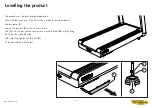26
RUN EXCITE LIVE
Cleaning
The product should always be kept clean and free of dust, in compliance with
common health and hygiene standards.
To clean the display, proceed as follows:
- Turn off the
product
by moving the switch to the
“
0
” position.
- Take the product’s power plug out of the wall socket.
- Clean the display using a damp (not wet) cloth.
Clean the entire product once a week.
- Turn off the product by moving the switch to the “
0
” position.
- Take the product’s power plug out of the wall socket.
- Clean outer parts with a damp sponge.
- Clean the treadmill belt area with a vacuum cleaner.
- Move the product to clean the area underneath with a vacuum cleaner.
Do not use chemical products or solvents.
Take care not to wipe the display and labels too aggressively.
Summary of Contents for RUN EXCITE LIVE 5000
Page 1: ...RUN EXCITE LIVE User Manual...
Page 32: ...RUN_EXCITE_LIVE_en_AA 0SM01162...