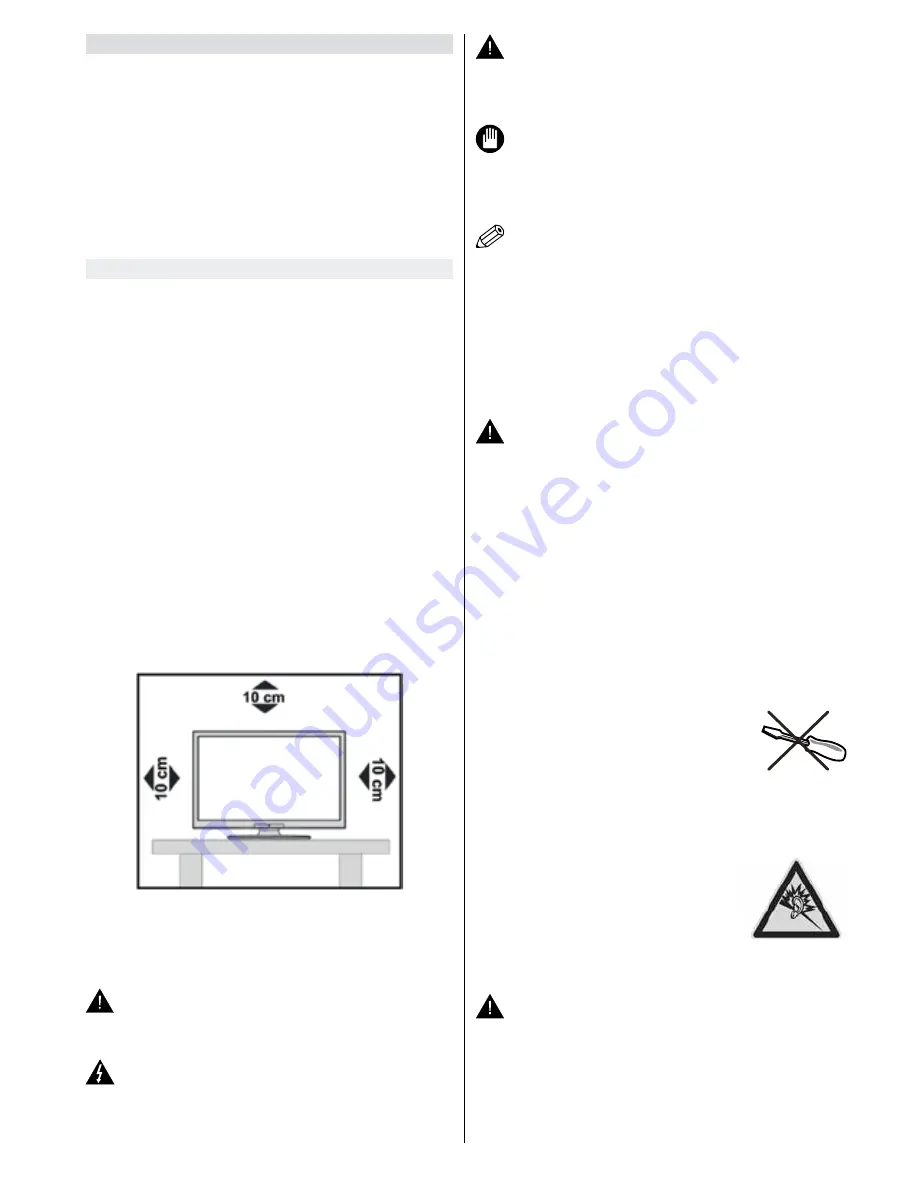
- 27 -
Introduction
We thank you for purchasing this product. These
operating instructions help to understand the unit
and - when used for the designated purposes - to
profit its application. Please, read the corresponding
information in this manual before using the device
even if you are already familiar with handling electronic
devices. Pay particular attention to the safety notes
chapter. Keep the manual for further use. Pass the
manual on if you sell the device or hand it down to
somebody.
Intended use
The TV set is intended only for the reception
and playback of picture and sound signals. The
different connection possibilities guarantee an
extension of reception and display sources of different
external devices. Use is permitted in dry rooms.
Use is permitted only in private situations and is
expressly forbidden in commercial situations. The
manufacturer accepts no liability for damage caused
by inappropriate handling, by non permitted changes
or by non-compliance with the safety precautions.
Operating the LED TV under extreme environmental
conditions could damage the device.
Preparation
Ensure a minimum ventilation gap of 10cm around the
unit. The set has ventilation slits to allow heat to escape
from the inside of the set. Do not cover the ventilation
slits with objects such as newspapers, tablecloths etc.
Do not place objects over the ventilation slits. Only
operate the receiver in a temperate climate.
Important Instructions
Following symbols as restrictions, precautions, and
safety are used in the operating procedures. Please
note such information for security reasons.
Warning
Please note warnings to avoid serious injuries and to
ensure a safe operation.
Danger of electrical shock
This is the warning sign alerting the user of “dangerous
voltage” inside the unit. Otherwise danger of an
electrical shock exists!
Attention
For insure the safe operation and to avoid injuries
to persons and damage, please note the warnings,
cautions and notes used in this manual.
Important
For your own protection you should read the safety
notes carefully before using your new TV and to avoid
any possible damage.
Indication/Info
The info symbol refers to additional information, notes
and practical tips on settings and operation of the
various units and the system in order to optimize the
use of features.
Safety instructions
Please read carefully the following safety
instructions for your own safety.
Keep electrical
devices away from babies and children.
Warning
•
Do not let unsupervised people (including
children) with reduced physical, sensory or
mental skills, or a lack of experience and
knowledge to use this electrical unit.
•
Children cannot always correctly perceive
possible dangers.
•
Batteries can be harmful if swallowed. Always
store batteries out of the reach of young
children. If a battery is swallowed, seek medical
assistance immediately
•
Keep packaging film always from small children
and pets.
Repair information
•
Any necessary repairs to the
receiver should only be carried
out by qualified personnel. Do
not open the TV housing under
any circumstances because this can lead to an
electrical shock!
Headphone volume level
•
Please note, if you use the
headphones continuously with
high volume sound, it may
cause hearing damaged.
Batteries
ATTENTION! Please insert the batteries
always while respecting the correct polarity. Do
not try to recharge the batteries yourself and do
not throw them into fire. DANGER OF EXPLOSION!
















































