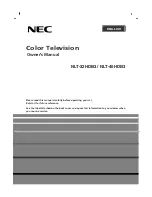www.technimount.com
BP121-GR1 UG 202108-01
17
Return to Table of Content
INSTALLATION OF THE SPECTRUM IQ INFUSION PUMP INTO THE BRACKET
(CONTINUED)
5.
Align the medical device with the bracket.
6.
Pull and hold the Red Quick Release Mechanism
at the back of the bracket.
7.
Align and slide the medical device rear locking
block into the support plate of the bracket.
8.
Release the Red Quick Release Mechanism once
the medical device is properly inserted and
locked.
9.
Ensure that the medical device is properly
inserted into the bracket by attempting to pull
it out slightly and if it does not move, it is now
secure.
INSTALLATION GUIDE
Summary of Contents for PRO 121-GR1 Series
Page 1: ...BRACKET PRO SERIE 121 GR1 USER GUIDE ...
Page 29: ......