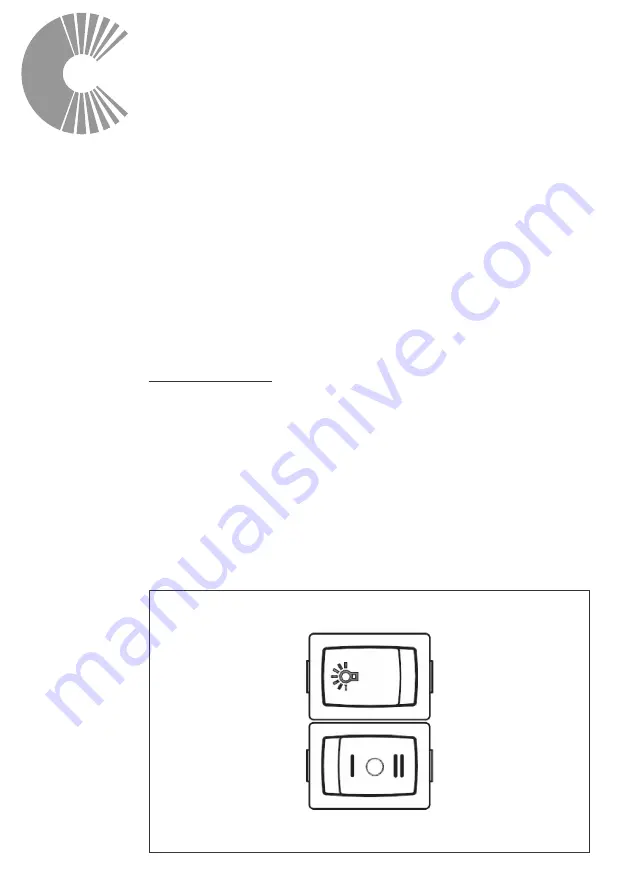
Mechanical Switch
Commands Pattern:
A= LIGHT ON
B= LIGHT OFF
C= FAN SPEED I
D= FAN SPEED II
E= FAN OFF
Use and Care
8
Controls
To turn ON the light, press the switch to the A position
To turn OFF the light, push the switch to the B position.
To run the fan on SPEED I, press the switch to the C position.
To stop the fan, push the switch back to the middle E position.
To run the fan on SPEED II, press the switch to the D position.
To stop the fan, push the switch back to the middle E position.
NOTE: With the fan and / or light switches in the on position, the
fan and / or light will switch on / off as the front rail is pulled out /
pushed in.
C
D
E
B
A


































