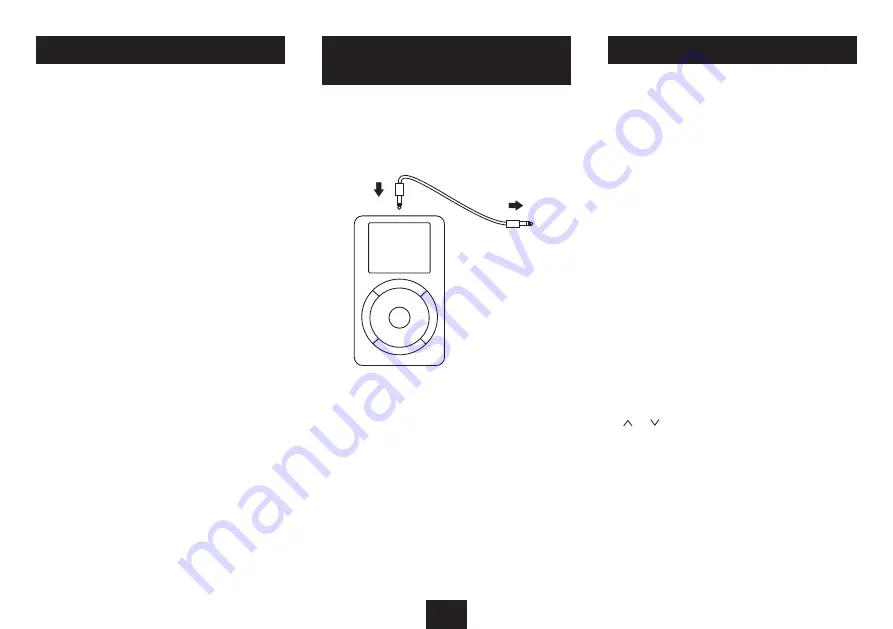
7
AUX INPUT
The AUX input may be used to connect sound sources with
a Line or Headphone analogue output to play through your
player. These may include -
iPod models that cannot be docked to the unit
•
MP3 players without USB plug connection
•
CD walkman players
•
Tape walkman players
•
Personal computers or laptops
•
Connecting a source to the AUX input
Using a 3.5mm jack cable (not supplied), connect the
•
cable between the headphone or LINE/AUX output of the
personal audio player and the AUX IN jack on the back
panel.
Playing from the source
With the cable connected, press the
•
SOURCE
button to
select AUX.
AUX will be shown on the display.
Set your personal audio player/computer to PLAY.
•
Set the listening volume to the level you want with the
•
or
button.
If there is no sound or if the volume level is not loud enough,
you may need to increase the volume setting on your personal
audio player/computer.
If you own an iPod Shuffle or a model without a dock
connector, you can still connect the sound output to the AUX
IN jack on the back panel.
CONNECTING OTHER iPod
MODELS (INC SHUFFLE)
Using a 3.5mm stereo jack to jack cable (not supplied),
•
connect one end of the cable to the headphone socket of
the iPod, and the other end to the AUX IN socket on the
back panel.
To listen to your iPod, follow the instructions in the ‘AUX
•
INPUT’ section to select and play from the AUX input.
NOTE:- The volume control of the iPod must be turned up
when playing through AUX IN.
Headphone socket
To AUX IN
PLAYING FROM AN iPod
Once an iPod is docked, you can play the iPod and operate
some of the functions from the controls on your docking
station.
Selecting iPod playback mode:
Press the
•
SOURCE
button repeatedly to select iPod
mode.
NOTE: iPod mode will select automatically if an iPod is
docked while the unit is set to FM or AUX mode. The unit will
revert back to the original selected mode when the iPod is
removed.
Playback functions:
When you dock an iPod it will switch on, set to pause mode.
Press the
•
/,
button to toggle between Play and Pause
mode at any time.
Press the
•
]
or
[
button to select the next or previous
track on your iPod.
iPod menu functions:
iPod menu functions should be navigated using the controls
on the iPod.
Summary of Contents for SP114
Page 1: ...SP114 Portable speakerforiPhonewith FM radio Owner s Handbook ...
Page 2: ......
Page 11: ......












