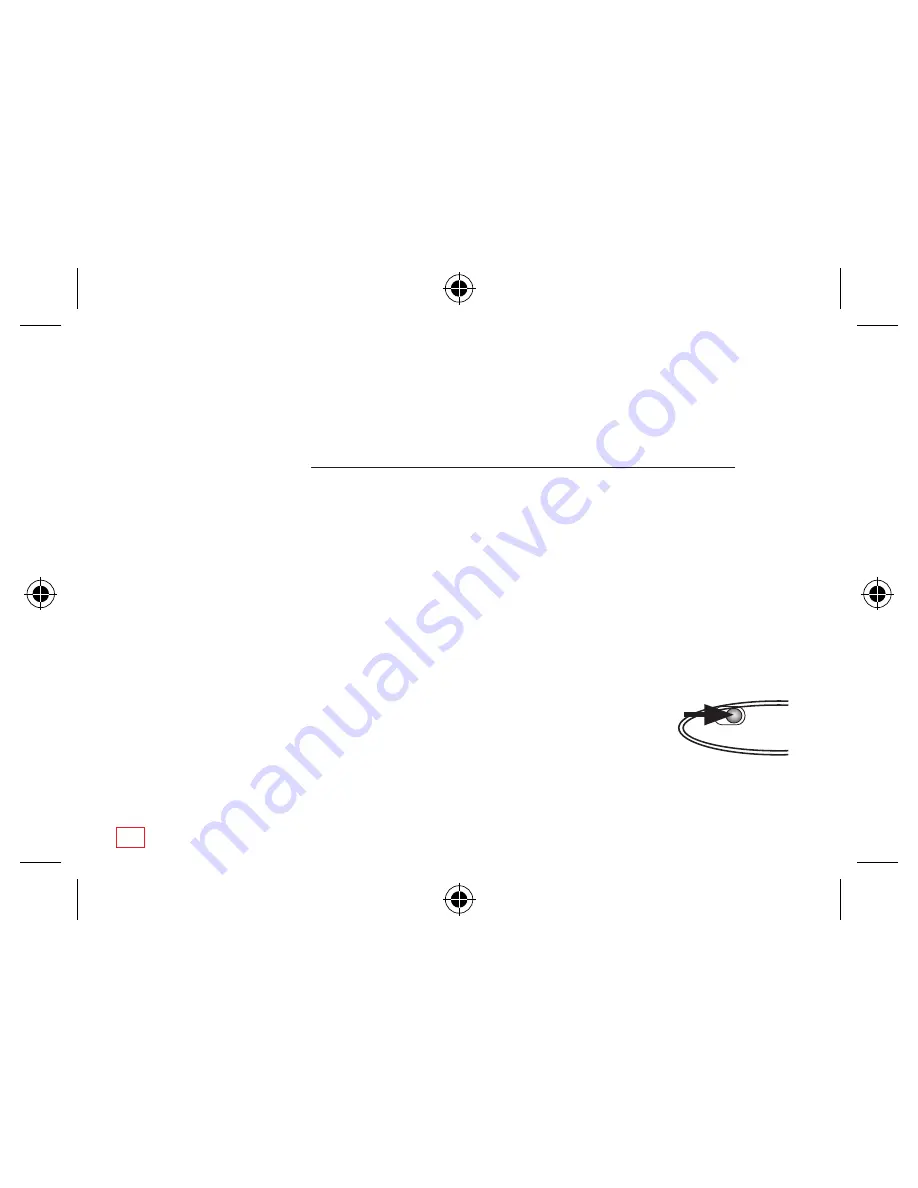
GETTING STARTED:
Your computer system must meet the following requirements:
• Microsoft Windows® XP/ Windows® Vista™/ Windows® 7; with a free USB port.
•
XP users:
To use the player fully you will need XP2 or later, with Windows Media Player (WMP) 11
installed. For details go to http://www.microsoft.com/download/en/details.aspx?id=8163
•
Windows® Vista™/ Windows® 7:
Suitable Media players are already installed.
Unpacking
• The packing contains the MP3 player, a pair of earphones, a USB cable .
•
The manual of PDF format in the MP3 player unit.
Unpack the product. If any item is damaged or missing please contact your Tesco store. Please have
your receipt ready when you call.
Charging the Player
(Please refer to Pages 2 and 15 for battery care.)
• Switch the PC on and let it boot. Connect the supplied USB cable first to the player and then the PC.
•
The Power ON Indicator will light up.
• Switch the player ON as shown. Always charge the player with the Power Switch on.
• Allow the player to charge for 1.5 hours before using it.
During charging, the LED indicator
flashing. When the player is charged, the LED indicator will lighting-
up.
4
•
•
















