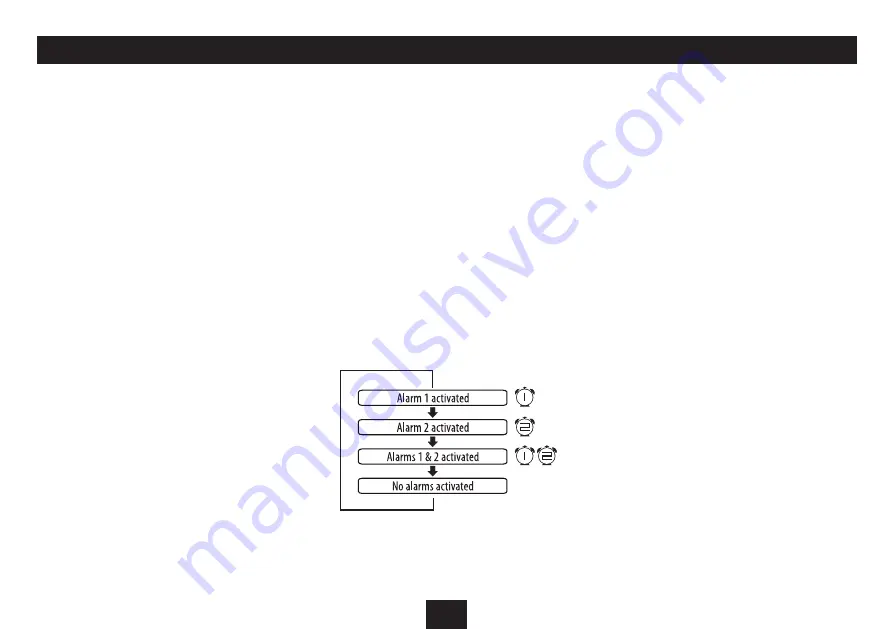
12
USING THE ALARMS
Your clock radio has two alarms (Alarm 1 and Alarm 2). You
can set either or both alarms to wake you at your preferred
time and choose to wake up to the sound of radio, music from
an iPod or a buzzer.
Setting the Alarm 1 alarm time:
Press and
•
hold
the
ALARM
button.
The Alarm 1 indicator will light and the hours digit will flash.
Press the
1.
}
/SET+
or
{
/SET-
button to set the correct
alarm hour.
Press the
2.
/,
/ENTER
button to confirm this setting.
The minutes digits will flash.
Press the
3.
}
/SET+
or
{
/SET-
button to set the correct
alarm minutes.
Press the
4.
/,
/ENTER
button to confirm this setting.
The current alarm wake-up mode will flash.
Press the
5.
}
/SET+
or
{
/SET-
button to select the
wake-up mode you want from the options of - FM, iPod
or Buzzer.
Press the
6.
/,
/ENTER
button to confirm this setting.
Alarm 1 time is now set.
Setting the Alarm 2 alarm time:
Press and
•
hold
the
ALARM
button.
The Alarm 1 indicator will light and the hours digit will flash.
Press the
•
ALARM
button
briefly
.
The Alarm 2 indicator will light and the hours digit will flash.
Follow steps 1 - 6 above to set the Alarm 2 hour, minute
•
and Alarm mode.
Checking the alarm time:
Press the
•
DISPLAY/MEMORY
button repeatedly to
change the display in the sequence -
Alarm 1 time check.
•
The Alarm 1 indicator will light and the Alarm 1 time
setting will be displayed.
Alarm 2 time check.
•
The Alarm 2 indicator will light and the Alarm 2 time
setting will be displayed.
Return to time/date display.
•
NOTE: The time check displays will cancel after 5 seconds.
Setting the alarm to wake you:
Press the
•
ALARM
button repeatedly to set Alarm 1, Alarm
2 or both alarms to wake you as required or to .
Press the
•
MEM/ALARM
button repeatedly to scroll
through the wake-up options on the display -
IMPORTANT NOTES:
Remember to set the unit to Standby before going to
•
bed.
If you have chosen FM radio as wake-up mode, remember
•
to tune to a station.
If you have chosen iPod as wake-up mode, remember
•
to dock your iPod and set the volume to a level that will
wake you before going to bed. If you forget to dock your
iPod and the alarm is set, the unit will automatically
wake you with a buzzer.
WHEN THE ALARM WAKES YOU
The alarm will sound at your preset time and the Alarm Mode
display will flash. The volume will gradually increase in level.
You can then choose to set snooze, which will temporarily
reset the alarm for a further 10 minutes, or to switch it off.
To set snooze:
To set snooze, press the
•
SNOOZE/DIMMER
button when
the alarm sounds.
The alarm will stop sounding and the alarm indicator will flash.
After 10 minutes, the alarm will sound again.
To switch off the alarm:
To switch off the alarm, press the
•
ALARM RESET
button.
The unit will set to Standby.
ALARM REPEAT
The alarm(s) will sound at the same time each day when
set.
The indicators shown next to each option will light on the
display to confirm the mode that is set.
Summary of Contents for CR-113IPH
Page 1: ...Owner s Handbook CR 113iPH Clockradiowith dockforiPhone ...
Page 2: ......
Page 19: ......




















