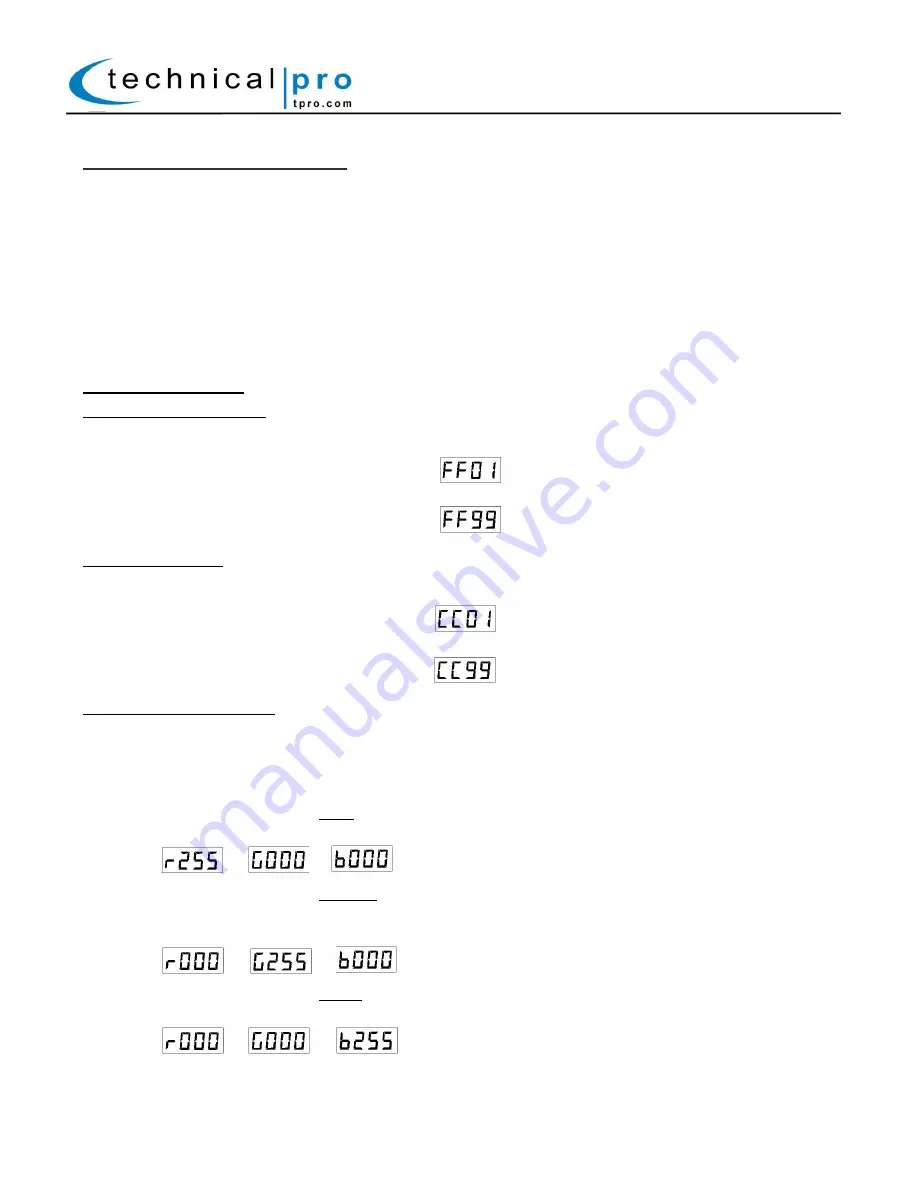
P-3
AC Power Cord Connection:
To connect the power cord to the LGSPOT18 plug the female side of the power cord into the power cord input
which is on the rear of the unit. Then plug the male side of the power cord to an electric outlet. When linking
LGSPOT18 units to each other connect the power output on the first unit to power input on the next unit.
The AC power cords supplied purposefully have 2 blades and one grounding prong. If your outlet is not equipped
to handle this type of plug, do not attempt to forcefully plug this AC power cord into the outlet, and do not alter
the plug so that it can fit in the outlet. The only course of action you can take is to find another outlet which is
properly equipped to handle a grounded plug or have an electrician upgrade your electrical outlet. Be sure that
the plug is well connected so that it does not disconnect in the middle of usage. If at any point in time the
supplied AC power cord is punctured or damaged replace it with a new power cord from a local electrician.
Operating Modes
Gradual Color Changing:
Press the menu button until FF“XX” appears on the display screen. Press the up and down buttons to
adjust the speed at which the colors change.
To have the colors change rapidly set the unit to
As the numbers increase the speed at which the colors change will slow down.
To have the colors change slowly set the unit to
Strobe Light Effect:
Press the menu button until CC“XX” appears on the display screen. Press the up and down buttons to
adjust the speed of the strobe effect.
To have a rapid strobe light effect set the unit to
As the numbers increase the speed at which the strobe lights change will slow down.
To have a slow strobe light effect set the unit to
RGB Color Dimmer Mode:
Press the menu button until r“XXX” (red), G”XXX” (green) or b”XXX” (blue) appears on the display
screen. You can use the steps below to adjust the intensity of the Red, Green and Blue LEDs
respectively. Once the settings are set the unit will display a color based on the intensity of each of the
colors.
To set the unit to display a solid RED output, set each of the colors to the following settings, where Red
has been set to the maximum intensity and Green and Blue have been set to the minimum intensity:
To set the unit to display a solid GREEN output, set each of the colors to the following settings, where
the Red has been set to the minimum intensity and Green has been set to the maximum intensity and
Blue have been set to the minimum intensity:
To set the unit to display a solid BLUE output, set each of the colors to the following settings, where
Red and Green has been set to the minimum intensity Blue have been set to the maximum intensity:
LGSPOT18
Also, you can choose different two color combination from the LED display, like red&green; red&blue;
green&blue.






