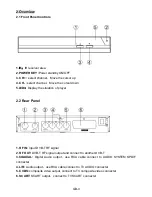GB-9
2). Prior to auto searching, you need to configure relevant parameters including:
(1).Start Freq (KHz): the default frequency is 474000 KHz. You can input relevant digitals to
modify it;
(2).End Freq (KHz): the default frequency is 474000 KHz. You can input relevant digitals to
modify it;
(3).Band Width: the default value of bandwidth is 6MHz.while you can set it to 6MHz, 7MHz,
and 8MHz.
3). Press “
OK
” key after configuration of parameters to start manual scan.
4). If any program is detected and the scanning process is finished, system will exit the
scanning page and save the program, at the same time return to the “installation menu” and
to play them in vpp window automatically.
6.2 Channel Manager
System offer an efficient function of channel management such as channel deleting,
marking, moving, locking, sorting and grouping., There are two independent pages for
channel management, TV and RADIO. You can enter the page via “digital TV
Æ
channel
manager”.
1)Channel Organizer:
Channel organizer page includes favorite channels, channel
deleting, moving, locking and rename.
2)
Channel Sorting:
The channels shall be listed according to certain sequence so that the
user can easily find them.
3)Channel Grouping:
Group channels according to Movies, Sport, Music, Kids, Fashion
etc.
4)Edit Channel:
Have such operations as Add, Delte and Rename to channels.
5)Delete All:
If you do not like one or some channels, you can delte it/them in Channel
Organizer menu, but, if you do not like all TV or Radio, you can enter Delete All menu to
choose to delete all TV, RADIO, Carriers.
Choose Delete All option, press
OK
key , then the
system will hint with the dialogue box of inputting password which is defaulted as “0000”.
6.3 Configuration
Configuration provides individualized system setup function, you can configure the system
according to your own hobby and demand.You can enter Configuration menu via the
menu(MENU->Digita TV->Configuration):
1).OSD
:
Via OSD option setup, you can set the user interface display mode according to
your own demand.Via the menu ( MENU->Digita TV->Configuration -> OSD), you can enter
OSD menu.
2).TV:
TV setup provides convenient TV input mode, you can via menu ( MENU->Digita
Summary of Contents for DVBT-956
Page 1: ...Bruksanvisning DVBT 956 Digitalbox...
Page 15: ...Instruction Manual DVBT 956 Set top Box...
Page 16: ...GB 1...