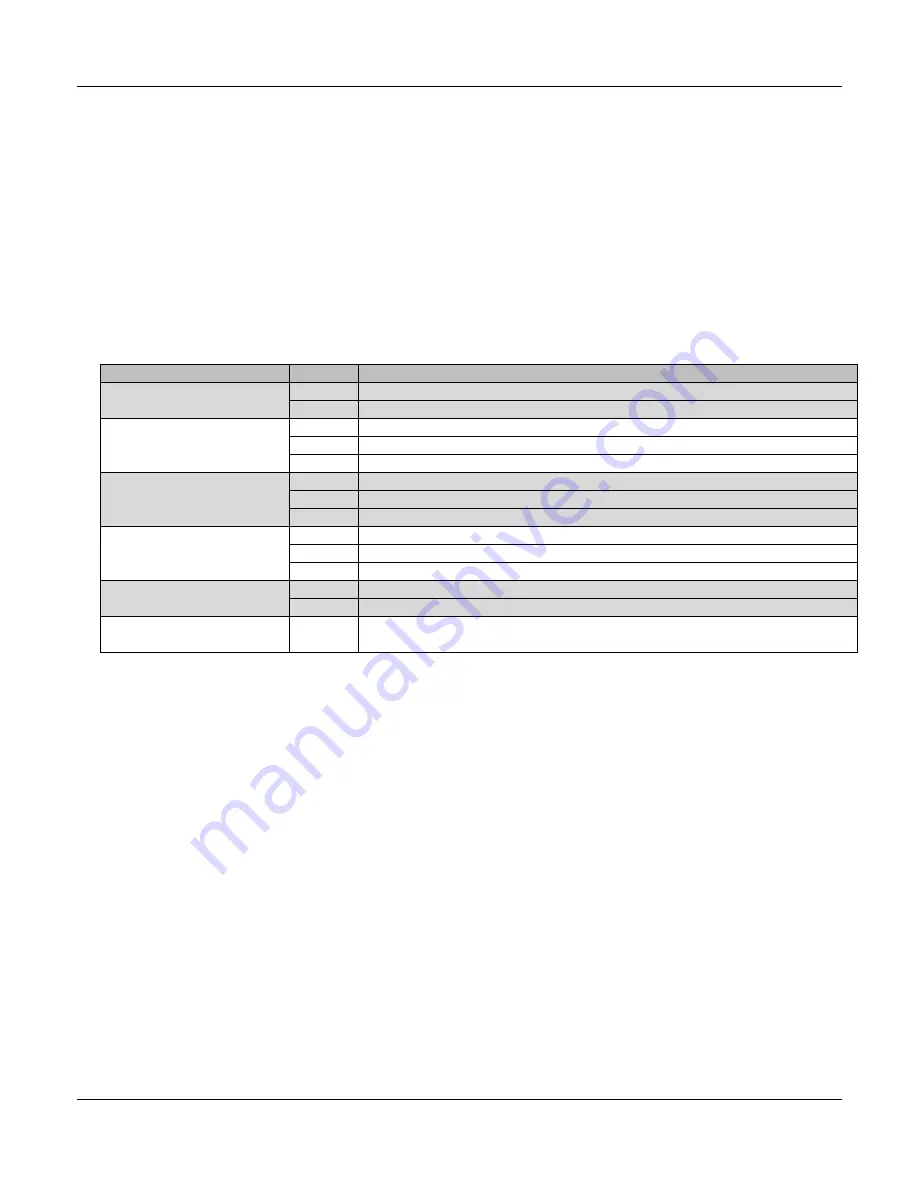
TEP-0700-IMX7 HARDWARE MANUAL
– VER 1.00 – MAR 11 2019
Page
23
of
26
6. Ordering Information
The TEP-0700-IMX7 is available in several configurations. Please contact your TechNexion sales contact
window or distributor for options and availability details.
6.1. Custom Part Number Rule
The TEP-0700-IMX7 can be ordered in custom tailored configuration to meet special application
requirements and conditions according to the following custom part number creation rules.
Custom part numbers carry minimum order quantities (MOQ). Please connect with your TechNexion
distributor or account manager for conditions and availability. Part number format:
TEP0700-IMX7
x
-R
xx
-E
xx
-L
xxx
-
xxxx
-
xxxx
Interface
Code
Description
Processor
IMX7S
NXP i.MX7Solo
IMX7D
NXP i.MX7Dual
Memory
R05
512MB DDR3L
R10
1GB DDR3L
R20
2GB DDR3L
Storage
E04
eMMC 4GB
E08
eMMC 8GB
EXX
eMMC other capacity
Power Expansion
L112
TXR-P1-12V-LAN1 (12V 3A)
L130
TXR-P1-1030V-LAN1 (8-36V 5A)
LPOE
TXR-P1-12V-POE1 (12V 3A) or (PoE 802.3at)
Wi-Fi / Bluetooth
-
-
9377
Qualcomm QCA9377 802.11a/b/g/n/ac (2.4 + 5GHz) + Bluetooth 5
Custom ID
XXXX
Custom Part number ID for customized software loader and special
component (BOM)




































