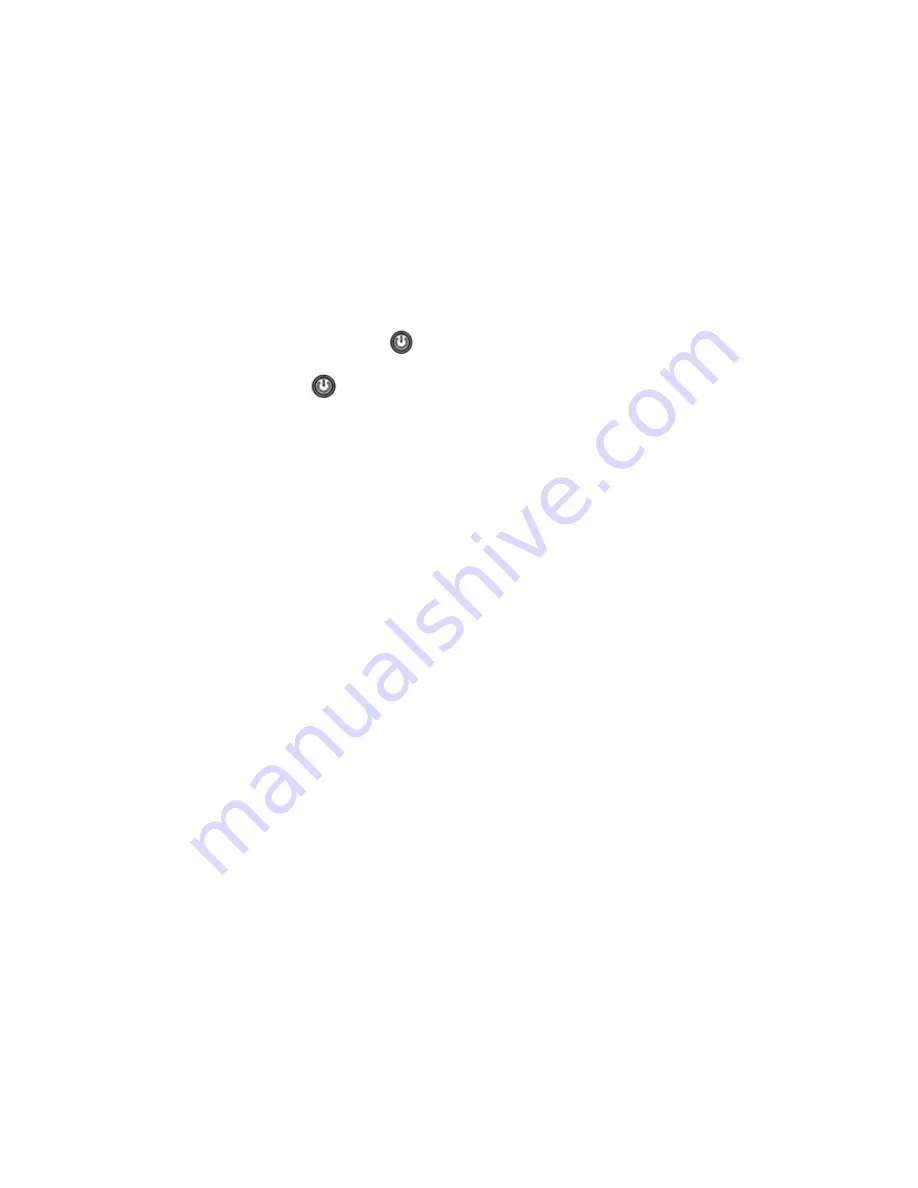
3. Key Functions
Power button ON/OFF
MENU button Optional menu
MODE button Switch operation mode and corresponding menu
REC button
Start/pause
UP button
UP/zoom
DOWN button DOWN/zoom
4. Operation (Starting to use the car camcorder)
4.1. Turning ON/OFF:
Press
power button once to power on, blue light
indicator is on. Press
again to power off, blue light indicator is off.
Attention:
Low battery is displayed before shutting down.
4.2. Changing Batteries (3 ways)
1. Using the AC adaptor to charge battery
2. Using USB to charge battery
3. Adopt auto cigarette lighter power supply
Red light indicator is on while charging; full charge time is about 3 hours. Red light
indicator will turn off when fully charged
4.3. Placing the MicroSD card into the memory card slot:
Press it carefully in
correct position into the slot until you hear a click sound.
Insert MicroSD card (1), MicroSD card (1) video display work
Insert MicroSD card (2), Video Display MicroSD card (2) work
If inserted two MicroSD cards, the system will default to card (1) to recording at first.
When card (1) is full, the system automatically cycles to card (2). It need setting the
loop recording to be close.
4.4. G-Sensor Modes:
Select OFF / High / Middle / Low. In case of e.g. an accident
happens, and the impact dynamics reached the value of your G-Sensor setup, your
video will be automatically locked.
4.5. Switch between MODES
(video modes, photo modes, playback modes) press
the MODE button.
4.6. Enter the SETTING MODE:
Press MENU once, press MENU key again, enter
“System Setting” option, a blue background will be displayed.
Format:
Format MicroSD card (this action will delete have not locking data stored in
the MicroSD card).
Languages:
English, Traditional Chinese, Simplified Chinese,
Japanese, Russian, German, French, Spanish, Italian,Portuguese.
Reset System
Settings:
Cancel /Proceed.
Frequency:
50Hz/60Hz.
Date setup:
Set Date/Time










