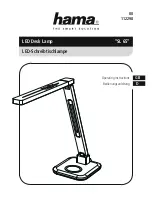7
SMART
EN
The Garden Lights Focus Plus is a smart light, for
use in combination with the Garden Lights 12-volt
outdoor lighting. To operate the smart lights, the (free)
Garden Lights app should be installed on a suitable
smartphone or tablet. For more information on how to
download and use the app, go to
www.garden-lights.com/en/smart.
[!] Make sure all parts are included in the packaging.
You can always contact us with any questions you may
have about parts or service, as well as complaints or
other matters. Email: [email protected].
Use
When installing the Focus Plus, keep in mind the
following regulations:
1 The Focus Plus must be connected to a 12-volt
Garden Lights system with a permanent voltage
supply.
2 The Focus Plus cannot be used in combination with
the following accessories:
• Motion Sensor (art.nr. 6156011)
• Receiver (art.nr. 6148011 and 6149011)
3 When placing the smart lamps, consider the
distance to the smartphone. The lamps have a
good connection up to 16 meters. If the distance
increases, the signal slows down.
4 The smart lights amplify the Bluetooth signal to
each other. For proper operation, place the light up
to a maximum distance of 20 meters from each
other.
5 The Focus Plus cannot be placed behind a
Switch Plus (art.nr. 6269011) because it must be
continuously supplied
with power.
Restore factory settings
In the event of a malfunction, or if you have forgotten
your password (set via the app), the Focus Plus can
be reset to factory settings. To do this, proceed as
follows:
[!] Warning: This will reset all Garden Lights Plus lights
in your system to factory settings. Disconnect any
lights whose settings you want to keep from the main
cable before starting!
1 Make sure the system is supplied with power.
2 Leave the lights on for a minimum of 15 to a
maximum of 20 seconds.
3 Disconnect the power from the system (e.g. by
removing the plug of the lamp from the cable).
4 Wait a minimum of 5 to a maximum of 10 seconds.
5 Reconnect the system (plug the transformer back
into the power outlet).
6 Repeat steps (2) to (5) several times.
7 When steps (2) to (5) have been correctly followed
three times in a row, the Garden Lights Plus lights
will flash red several times.
8 Wait until the lights stop blinking and light up white.
The factory settings have now been restored and
the lights are ready for use again.
Summary of Contents for 3193012
Page 4: ...4 SMART ...
Page 5: ...5 SMART ...