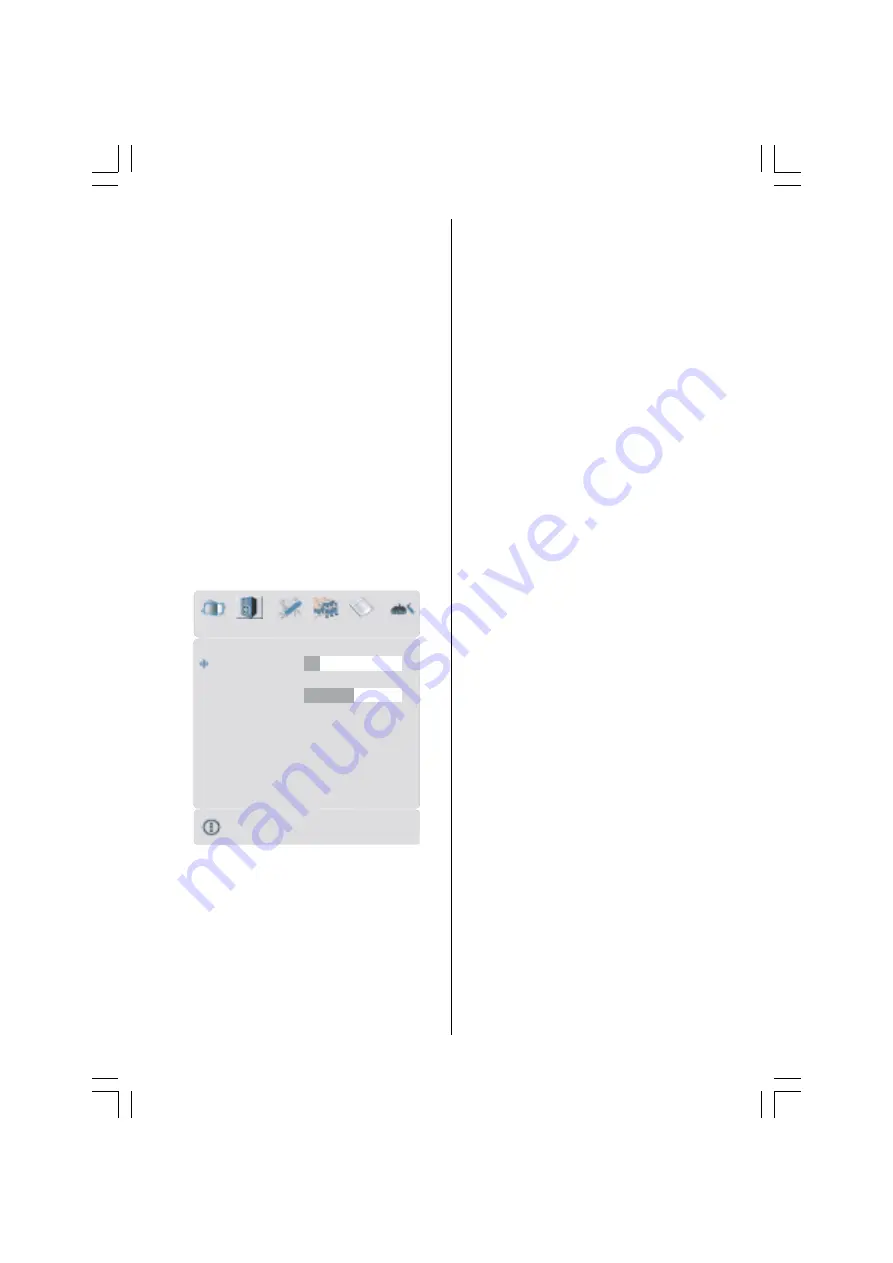
- 36 -
In equalizer menu the sound mode can be
changed to
User, Pop, Rock, Jazz, Flat
and
Classic
by pressing
_
/
`
button. Equalizer
menu settings can be changed only when
Sound Mode
is
User.
Select the desired fre-
quency by
a
/
b
button and increase or de-
crease the frequency gain by pressing
_
/
`
button.
Press the
M
button to return to the previ-
ous menu.
Balance
By pressing
a
/
b
button, select
Balance.
Press
`
button to increase balance to the
right. Press
_
button to increase balance to
the left. Balance level can be adjusted be-
tween -31 and 31.
Headphone
By pressing
a
/
b
button, select
Head-
phone.
Press
_
/
`
or
OK
button to enter
hedphone menu.
+HDGSKRQH
6RXQG0RGH
%DODQFH
6WHUHR
9ROXPH
6281'
volume
By pressing
a
/
b
button, select
Volume.
Press
`
button to increase hp volume level.
Press
_
button to decrease hp volume level.
Headphone volume level can be adjusted
between 0 and 63.
sound mode
By pressing
a
/
b
button, select
Sound
Mode.
Press
_
/
`
button to change sound
mode.
Sound mode is used to identify sound mode of
the headphone and can be set to
mono, ste-
reo, dual a
or
dual b
according to the transmis-
sion.
balance
By pressing
a
/
b
button, select
Balance.
Press
`
button to increase balance to the
right. Press
_
button to decrease balance to
the left. Balance level can be adjusted be-
tween -31 and 31.
Press the
M
button to return to the previ-
ous menu.
Sound Mode
By pressing
a
/
b
button, select
Sound
Mode.
Press
_
/
`
button to change the
mode.
You can select
Mono
,
Stereo,
Dual A
or
Dual
B
mode, only if the selected channel sup-
ports that mode.
In case of bilingual broadcast (Dual Sound),
you can select original or dubbed language
using mode option.
AVL
Automatic Volume Limiting (AVL) function
adjusts the sound to obtain fixed output level
between programs, having different sound
levels.
Pressing
_
/
`
button will turn this feature on
or off.
Effect
You can use this feature to switch the sound
effect on or off. If the current sound system is
Mono and the sound effect is switched on,
then the sound will be heard as if it is Ste-
reo. If the current sound system is Stereo,
switching this effect on will give a more spa-
tial effect.
Pressing
_
/
`
button will turn this feature on
or off.
02-ENG-3208-1072 UK-32 INCH 17MB15 OEM-(WO VGA)(ECO PIP)(S)-50089995.p65
15.11.2006, 10:37
36
Summary of Contents for TL-32LC09
Page 49: ...50089995 ...



























