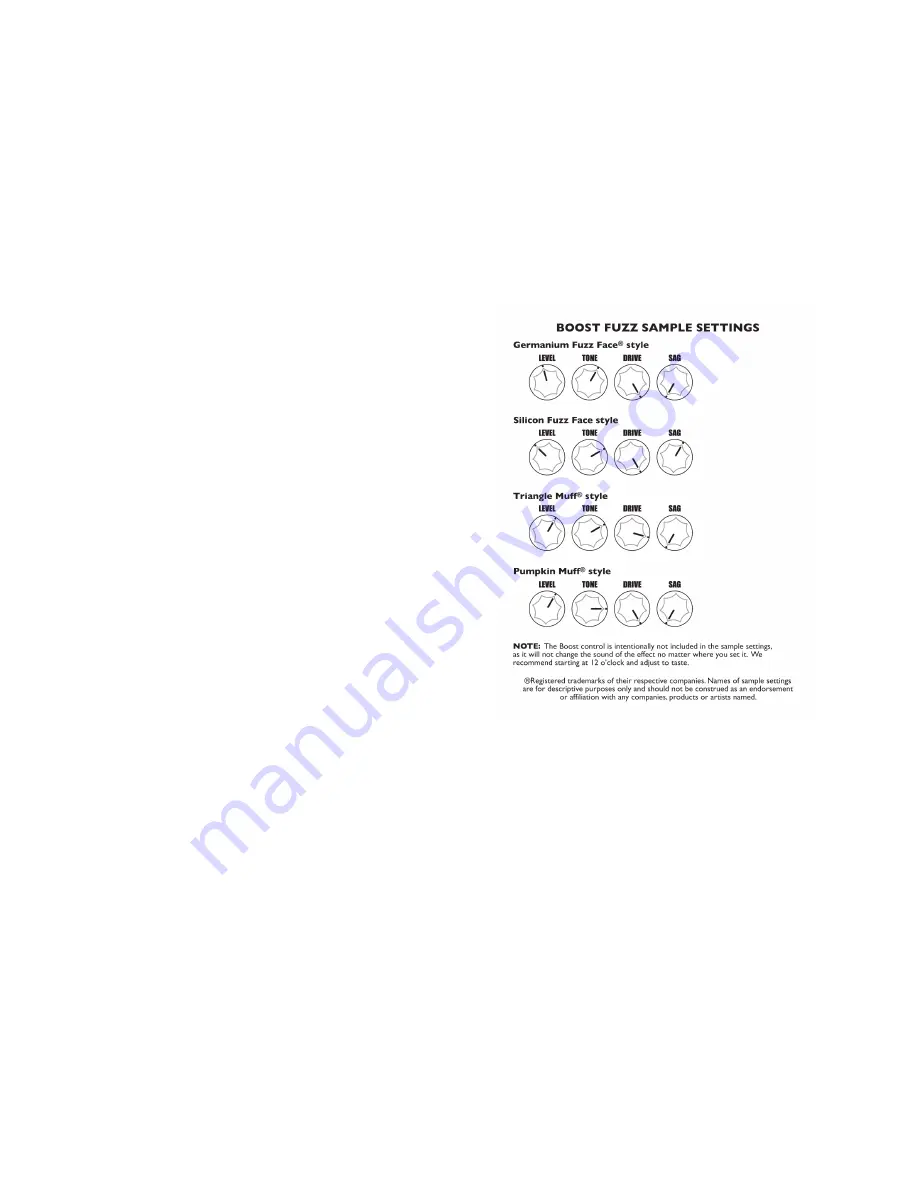
NOTEWORTHY NOTES
1) Tech 21 controls are unusually sensitive
and tend to perform well be-
yond what would be considered “normal.” So you need not set everything at max
to get maximum results.
2) To find the best settings
for interacting with your other gear, you may
need to use radically different settings for each individual way you use it. You need
not be discouraged or suspect something is wrong with the unit. If you’ve got your
sound, you’ve simply found the right balance to complement each individual piece of
gear. We recommend you start with the tone control at max and cut as necessary.
3) Tech 21 pedals have exceptionally low noise levels.
However, they
may amplify noise emanating from the input source. To minimize noise, we recom-
mend active electronic instruments have the volume set at unity gain/maximum and
tone controls positioned flat. If you need to boost, do so slowly and sparingly. Also
check for pickup interference by moving your guitar or turning the volume off. Be
aware single coil pickups are more likely to generate noise.
4) Placement notes:
For best results, plug your guitar directly into the Boost
Fuzz. This will preserve the interactive nature of the unit. Otherwise, we recom-
mend this basic guideline:
Place the following effects BEFORE the Boost Fuzz:
Compressor, Envelope Filter, Wah.
Place the following effects AFTER the Boost Fuzz:
Chorus, Distortion (other), Echo, Reverb, SansAmp, Volume Pedal.
5) Buffered bypass
eliminates the shortcomings associated with “true bypass”
(pops and clicks, and high-end loss when multiple pedals are connected together),
as well as signal loss associated with other types of switching circuits.
6) Custom actuators.
All Tech 21 pedals feature smooth, silent-switching actu-
ators that are licensed by other major manufacturers.
7) LED indicator light.
When battery begins running low (around 6 volts), the
LED will become noticeably dim.





















