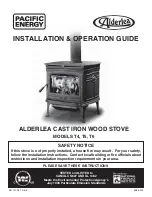Sayfa
12
/
22
Error
Code
Explanation
Solution
Er01
Safety limit thermostat error/boiler
temperature exceeds 90°C.
Check the valves and the circulation
pump. Push the black tip of the safety
limit thermostat inside, which is on
the back side of the boiler.
Er02
Chimney emission safety switch error
Check chimney connections and
emission.
Er03
Chimney outlet temperature drop or
auger blockage error
.
Check whether the fuel is supplied by
the auger in the combustion chamber.
(If the fuel does not come, the auger
may need to be checked, please
contact the dealer)
Er04
Boiler water over temperature error
Check plumbing valves and
circulation pump.
Er05
Chimney outlet high temperature error/
flue temperature sensor error or
cleaning error
This error occurs when the
calibration values are increased or
when the general cleaning time is
reached. Please clean all the parts of
the product.
Er07
Chimney emission fan motor error
Check that your chimney is not
clogged. Reset the product by
pressing P1 button for 3 seconds, if
the error still persists, contact your
dealer.
Er08
Chimney emission fan motor encoder
error
Reset the product, contact your
dealer if the error still persists.
Er09
Low water pressure in the boiler
Check the manometer, add the
missing water.
Er10
High water pressure in the boiler
Check the manometer, reduce the
water pressure by removing the
water from the air vent valve or the
drain valve
Er11
Date and time error
Check the time and date
Er12
Ignition failed
This error can occur due to the
impurity of the resistance or pot,
check the resistance and clean the
pot.
Er15
Security Fault Low Voltage
Check the voltage waves.
Er16
RS485 communication error
Call your service.
Er18
Pellet level sensor error.
Check the pellet storage and add
pellet.
Er52
Input-Output Module Error (I2C)
Call your service.