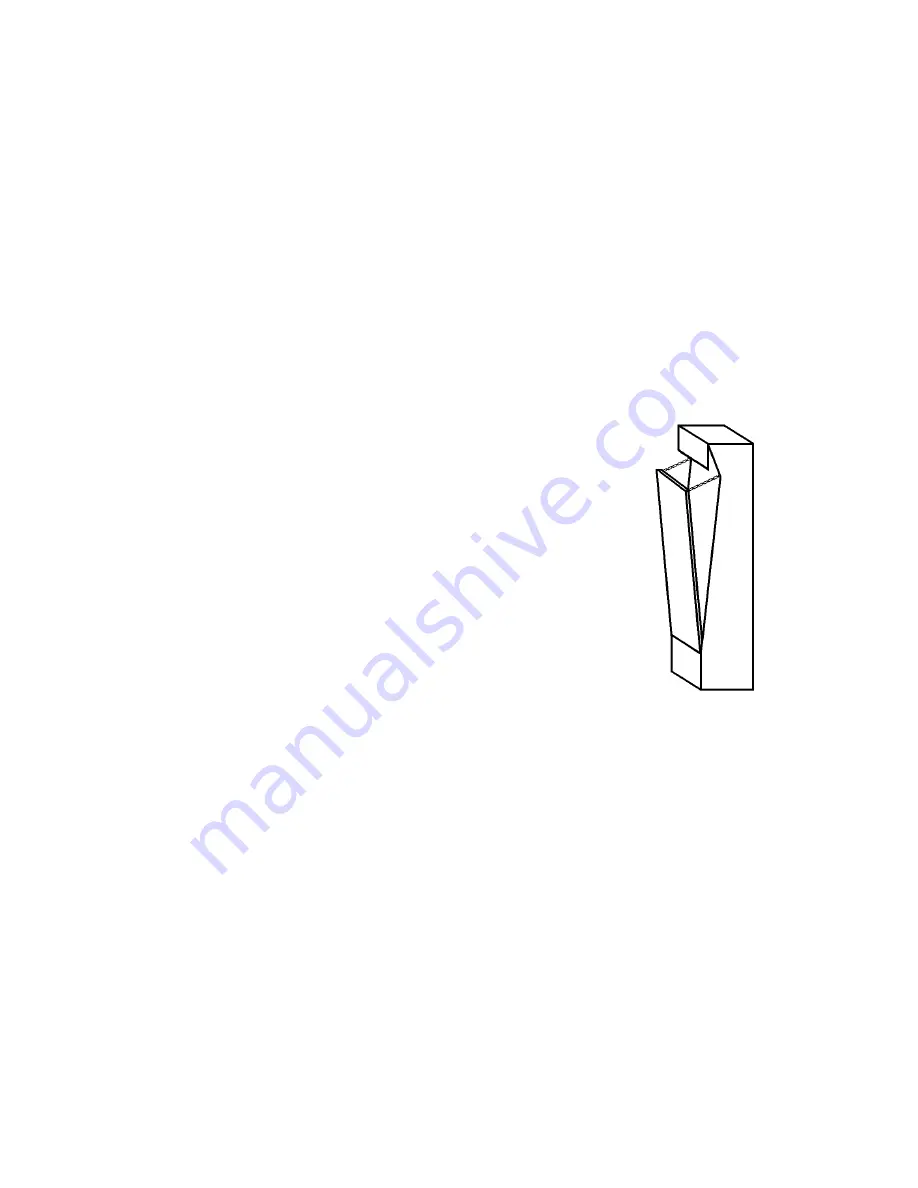
Chapter 4. Maintenance, Troubleshooting & Wiring
4-3
Reassembly
[ ] 1.
This step requires a T27 tamper-proof Torx
driver. Fasten the two top panels onto
the CPU cabinet.
Test Playfield Opto Switches
You’ll Need These Tools
•
T15 tamper-proof Torx
driver
● 7/16 socket or hand driver
Disassembly
[ ] 3.
Switch off power to the game machine.
[ ] 4.
Remove the top two screws from the LCD cabinet. These
screws secure the top of the acrylic window (“glass”) to the
cabinet. The bottom of the glass connects to the cabinet with
a hinge.
[ ] 5.
Ease the speaker panel away from of the cabinet.
[ ] 6.
Ease the front glass out of the cabinet by two feet. (Two
hold-back cables restrict maximum travel to two feet.)
[ ] 7.
Unscrew two fasteners from the top of the LCD.
[ ] 8.
Ease the LCD out of the cabinet until the LCD rests on the
front glass. Now you can access the plastic playfield.
[ ] 9.
Switch on power to the game machine.
Servicing the Optos
[ ] 1.
Enter the Diagnostic Menu System.
[ ] 2.
Go to the Bowl Opto Switch Tests.
[ ] 3.
Test opto switches of interest with your fingers: Placing fingers in any bowl should
cause the switch to change state. When the state changes, a red bar displays in the
bowl, indicating an open switch
(normal).
As the switch opens, the game machine
will also play a sound. A missing bar or sound means that there is no state change.
Then something must be wrong with the switch. For example, the opto receiver
(transistor) might be dirty, or the LED might have failed.
[ ] 4.
Service optos as necessary. For example, replace suspect or bad boards and retest
the fishbowl with the new opto.
To Purchase This Item, Please Visit : BMIGaming.com | Call Global Sales : + 561.391.7200 | USA / CA : (800) 746-2255






























