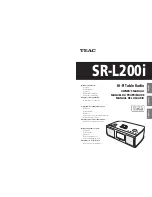Listening to iPod
Insert the iPod into the Dock of the SR
L200i.
<
If the iPod that is in playback mode is
inserted into the Dock, the SR-L200i will
automatically turn on and start playback
of the iPod.
<
Make sure to use an appropriate Dock
adapter (see “Getting started” on page
10).
<
The battery of the iPod is recharged to
the full when the iPod is docked and the
SR-L200i is ON.
In standby mode, SR-L200i can not
recharge iPod because of minimised
power consumption to meet the
regulation of IEA. If you need to recharge
iPod, please power on the unit.
<
When headphones are plugged into the
iPod, sound comes from both the
speakers of the SR-L200i and the
headphones.
To select iPod mode
Press the iPod button to select “iPod”. If
an iPod is already docked, playback will
start.
When no iPod is docked, the iPod button
and the iPod indicator on the display
blink.
<
You can also use the Play/Pause button
(
y
/
J
) of the remote control unit to
select “iPod”.
To suspend playback
temporarily (pause mode)
Press the Play/Pause button (
G
/
J
)
during playback. Playback stops at the
current position. To resume playback,
press the Play/Pause button (
G
/
J
) again.
Search for a part of a track
During playback, hold down the Skip
button (
.
or
/
) of the remote
control unit for more than 2 seconds and
release it when the part you want to
listen to is found.
To skip to the next or a
previous track
During playback, repeatedly press the
Skip button (
.
or
/
) of the remote
control unit until the desired track is
found. The selected track will be played
from the beginning.
<
When the
.
button is pressed during
playback, the track being played will be
played from the beginning. To return to
the beginning of the previous track, press
the
.
button twice.
ENGLISH
16
17