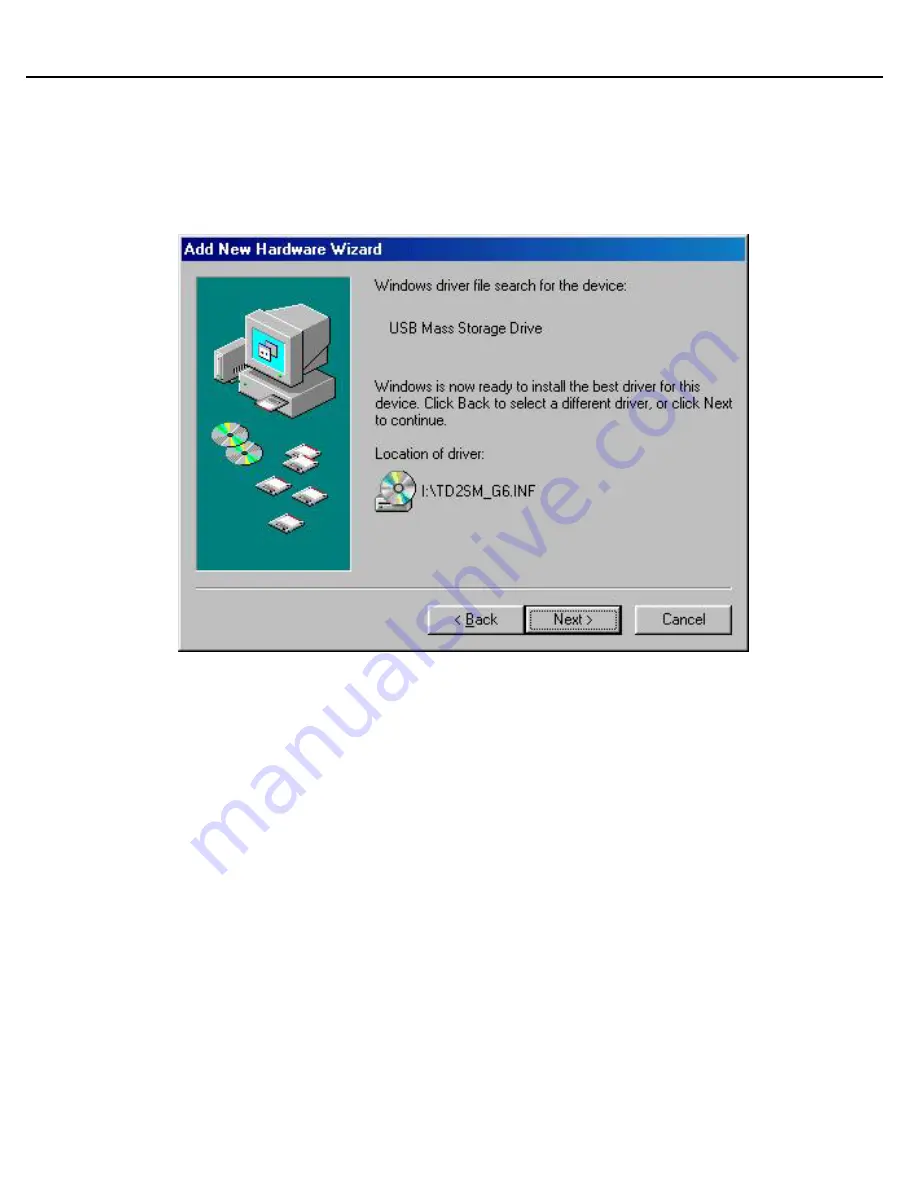
TEAC Flash Drive Smart & Elite User’s Guide
Page 7 of 14
4.
The wizard finds the appropriate driver and Windows is now ready to install
the driver. Click the “Next” button to begin installing the drivers. Click the “Back”
button to specify the location again if drivers are not found.