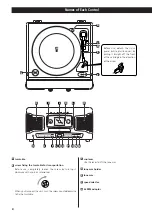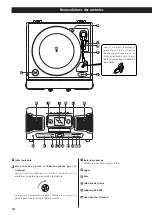13
ENGLISH
Specifications
Troubleshooting
If you experience any problems with the unit, please take a
moment to look through this chart and see if you can solve the
problem yourself before you call your dealer or a TEAC service
center.
No power
e
Check the connection to the AC power supply. Check and
make sure the AC source is not a switched outlet and that,
if it is, the switch is turned on. Make sure there is power to
the AC outlet by plugging another item such as a lamp or
fan.
No sound.
e
Adjust the volume.
The sound is noisy.
e
The unit is too close to a TV set or similar appliances.
Relocate the unit further away from them, or turn the other
appliances off.
Tuner
Cannot listen to any station, or signal is too weak.
e
Tune in the station properly.
e
If a TV is near the unit, turn it off.
e
Rotate the unit or antenna wire for the best reception
position.
Record Player
Cannot play.
e
Turn the VOLUME knob clockwise, and press the PHONO
button.
e
Loosen the screw, and detach the stylus guard.
(The stylus guard is a white plastic cover that protects the
stylus during transportation. Failing to remove this guard will
not allow the needle to contact the groove of the record
and no sound will be heard!)
e
If the stylus is worn-out, change the stylus.
e
Select the correct playback speed.
Sound skips.
e
Place the unit on a stable place to avoid vibration and shock.
Make sure the unit is level both front to back and side to
side.
e
Clean the surface of the record/disc.
e
Don’t use scratched, damaged or warped records/discs.
CD Player
Cannot play.
e
Turn the VOLUME knob clockwise, and press the CD button.
e
Load a disc with the playback side facing down.
e
If the disc is dirty, clean the surface of the disc.
e
A blank disc has been loaded. Load a prerecorded disc.
e
Depending on the disc, etc. it may not be possible to play
back CD-R/CD-RW discs. Try again with another disc.
e
You cannot play back unfinalized CD-R/CD-RW discs.
Finalize such a disc in a CD recorder and try again.
If normal operation cannot be recovered, unplug the
power cord from the outlet and plug it again.
Amplifier section
Output Power . . . . . . . . . . . . . . . . . . . . . . . . . . . . 3 W + 3 W
Frequency Response . . . . . . . . . . . . . . . . . . . 60 Hz to 20 kHz
CD Player Section
Frequency Response. . . . . . . . . . . . . . 20 to 20,000 Hz (±1dB)
Wow and Flutter . . . . . . . . . . . . . . . . . . . . . . . Unmeasurable
Tuner Section
Frequency Range(FM) . . . . . . . . . 87.50 MHz to 108.00 MHz
Frequency Range(AM) . . . . . . . . . . . . . 530 kHz to 1710 kHz
Record Player Section
Motor . . . . . . . . . . . . . . . . . . . . . . . . . . . . . . DC servo motor
Drive System . . . . . . . . . . . . . . . . . . . . . . . . . . . . . . Belt Drive
Speed . . . . . . . . . . . . . . . . . . . . . 33-1/3 rpm, 45 rpm, 78 rpm
Wow and Flutter. . . . . . . . . . . . . . . . . . less than 2.5%(WDT)
S/N ratio . . . . . . . . . . . . . . . . . . . . . . . . . . . . More than 50dB
Cartridge type . . . . . . . . . . . . . . . . . Ceramic Stereo Cartridge
Stylus . . . . . . . . . . . . . . . . . . . . . . . . . . . . . . . . . . . . . STL-103
Output Level . . . . . . . . . . . . . . 160 - 380mV(5cm/sec at 1kHz)
Speaker System Section
Unit . . . . . . . . . . . . . . . . . . . . . . . . . . . . . . . . . . . 70 mm (3˝)
Impedance . . . . . . . . . . . . . . . . . . . . . . . . . . . . . . . . . 4 ohms
GENERAL
Power Requirements . . . . . . . . . . . . . . . . . . . . . . 120V, 60Hz
Power Consumption . . . . . . . . . . . . . . . . . . . . . . . . . . . 25 W
Dimension ( W x H x D ) . . . . . . . . . . . . 380 x 195 x 410 mm
(14-15/16˝ x 7-11/16 ˝ x 16-1/8˝)
Weight . . . . . . . . . . . . . . . . . . . . . . . . . . 6.15 kg (13-9/16 lb)
Standard Accessories
Owner’s Manual x 1
Warranty Card x 1
45 RPM adaptor x 1
<
Design and specifications are subject to change without
notice.
<
Weight and dimensions are approximate.
<
Illustrations may differ slightly from production models.