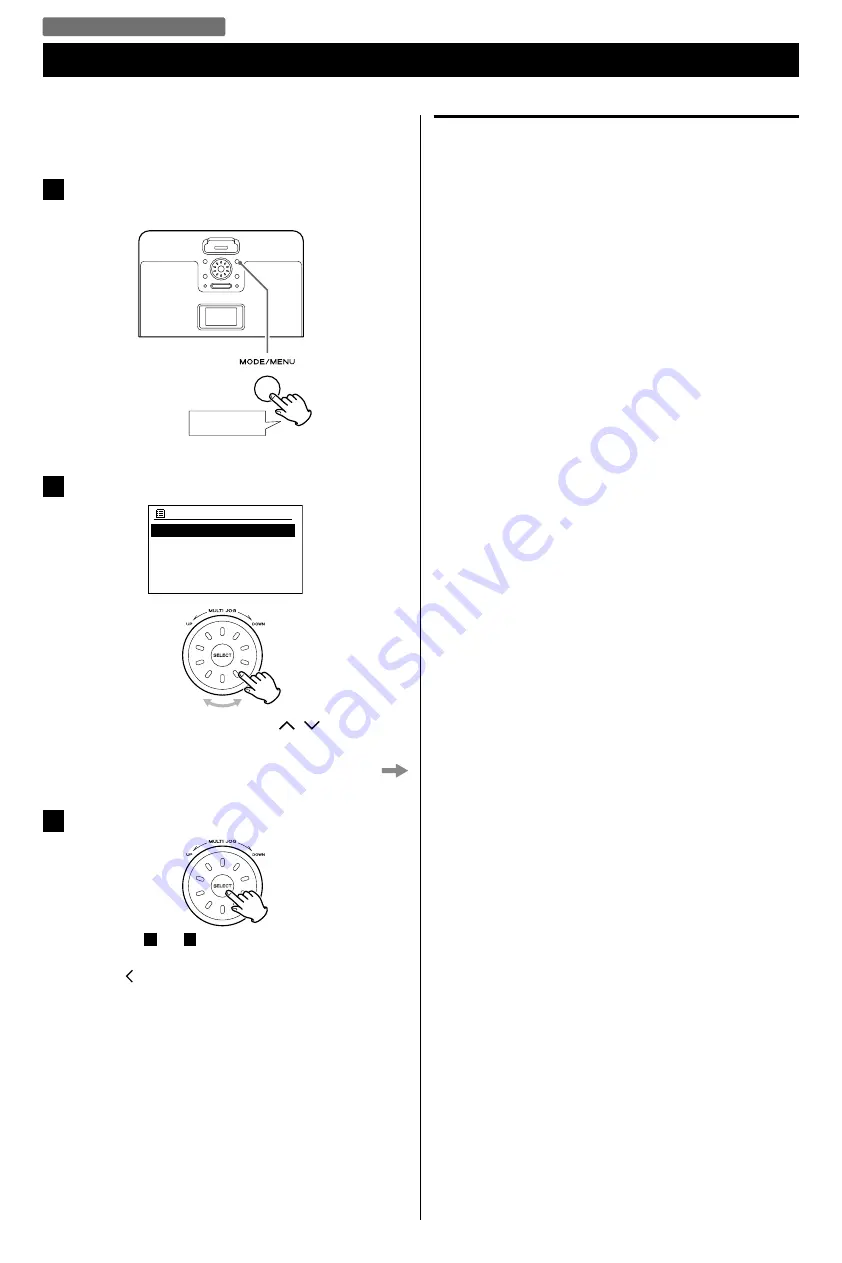
26
26
Internet Radio/Podcast Menu Operations
You can access station lists or setup menus using the Internet radio
menu.
1
In Internet radio mode, press and hold the MENU
button for more than 2 seconds.
Hold down
more than
2 sec
.
2
Turn the MULTI JOG to find the desired menu.
Internet radio
Last listened
Station list
>
Main menu
>
<
You can also use the Cursor buttons ( / ) on the remote
control unit to scroll through menu items.
For the detail of each item, see right
3
Press the SELECT button to select a menu item.
Repeat steps
2
and
3
as required.
<
Press the button on the remote control unit to go back to
the previous menu.
Items of the Internet radio menu
Last listened
You can select the station/Podcast from the ones you listened
to recently.
Station list
My favorites
List of stations/Podcast you stored as favorite is displayed.
Select a station/Podcast you want to listen to (see next page).
Local
List of stations/Podcasts provided in your country is displayed.
Select a station/Podcast from your favorite genre.
Stations
List of Internet radio stations is displayed (page 24).
Podcasts
List of Podcasts is displayed.
My Added Stations
List of stations/Podcasts you personally added on the radio
portal is displayed. Select a station/Podcast you want to listen
to (see next page).
Help
Get access code
The “access code” of the unit is displayed (see next page).
Each unit of R-4iDNT has its “access code”. This code is
required to log in the Internet radio portal.
FAQ
Audio FAQ is available.
Internet Radio/Podcast
Summary of Contents for R-4iDNT
Page 1: ...Z R 4iDNT DAB FM Internet radio with iPod Dock OWNER S MANUAL...
Page 38: ...38...
Page 39: ...39...





























