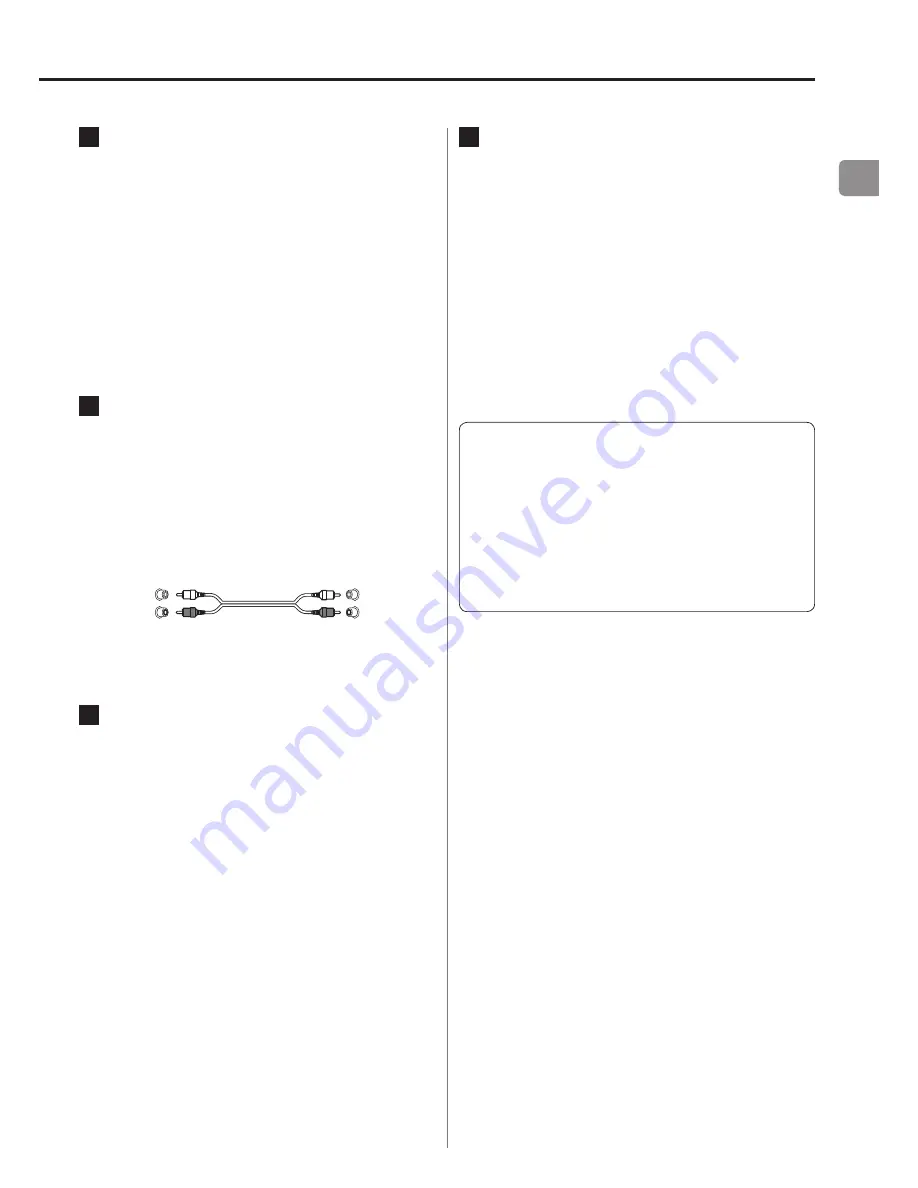
13
EN
A
AUTO POWER SAVE switch
Use to turn the automatic power saving function ON
and OFF.
When ON, the unit will automatically enter standby
mode if there is no audio output for 30 minutes or
more.
o
When in standby mode, press a button on this unit
or the remote control to turn the power ON.
B
Analog audio output connectors
(LINE OUT)
These RCA jacks output two channels of analog audio
signals. Connect these to an amplifier or other device
with audio inputs.
o
Use commercially available audio cables to make
the connections.
White (L)
Red (R)
White (L)
Red (R)
C
DIGITAL OUT audio output connectors
These output digital audio. Connect these to the digi-
tal audio inputs of devices that accept digital audio
signals.
COAXIAL: RCA coaxial digital cable
OPTICAL: Optical digital cable (TOS)
o
Use commercially available cables to make the
connections.
o
The sampling frequency and bit rate used by
the digital outputs (COAXIAL and OPTICAL) are
the same as for the playback source. During DSD
playback or CD/PCM playback in pure mode,
however, nothing is output from the digital
outputs.
D
Power inlet (~IN)
Insert the included power cord here. After complet-
ing all other connections, insert the power plug into a
power outlet.
Unplug the cord from the outlet when not using the
unit for a long time.
V
Use only the included power cord. Use of a differ-
ent cord could cause fire or electric shock.
V
Do not turn the power on until after
making all connections.
o
Carefully read the manuals of the devices that
you are connecting and follow their instructions
when making connections.
o
Do not bundle connecting cables with power
cords. Doing so could cause noise.
o
Connect all plugs completely.














































