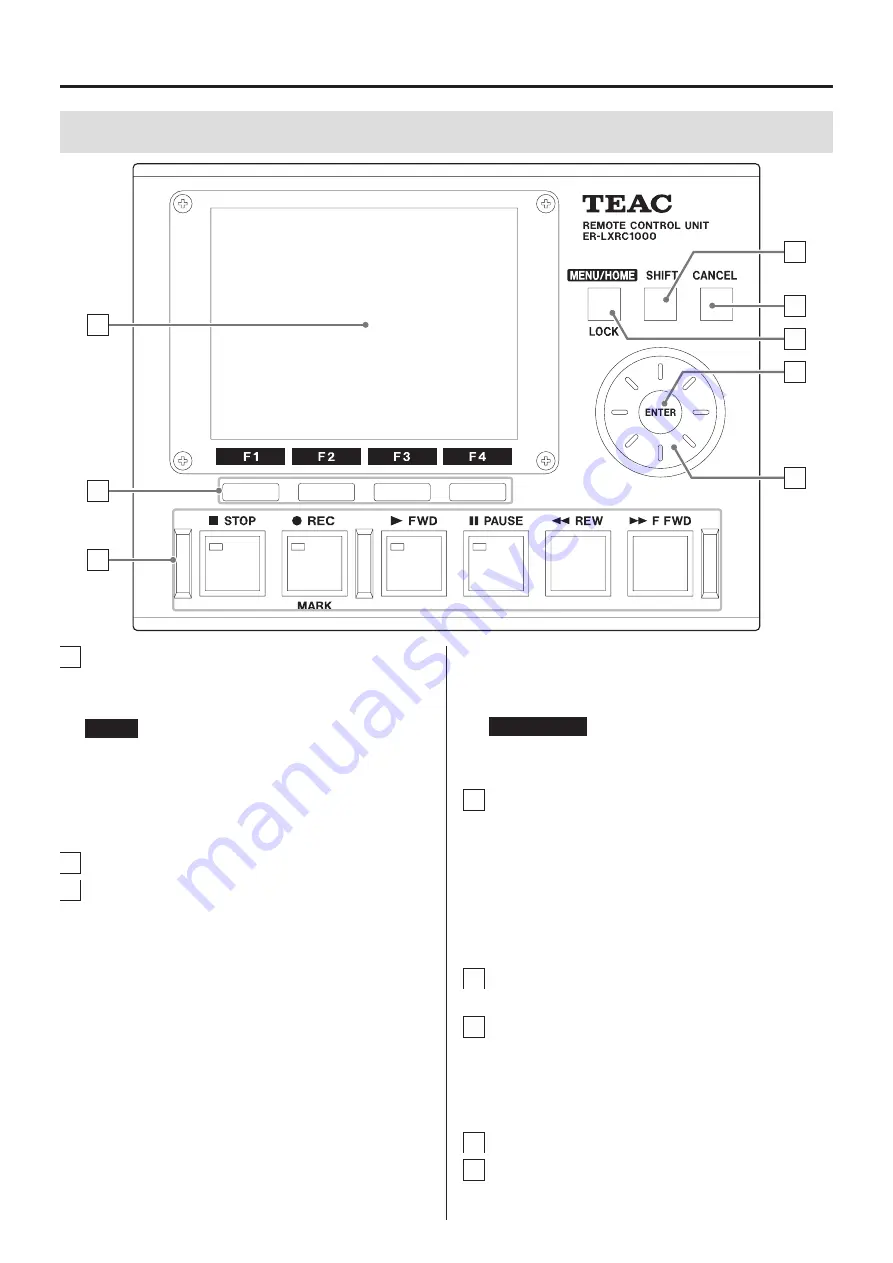
6
4. Names and functions of parts
4-1. Top
A
B
C
D
E
F
H
G
A
Display
This 3.5-inch TFT color display with 320×240 resolu-
tion shows various types of information.
NOTE
The display is produced with extremely high-precision
manufacturing technologies. At least 99.99% of the
pixels operate as specified. On rare occasions, a pixel
might misfire or appear as a red or black dot, but this
is not a malfunction.
B
Function buttons (F1, F2, F3, F4)
C
Transport buttons
8
STOP button
Press to stop recording and playback.
0
REC button
Press when the LX-1000 is stopped to make it record ready.
MARK
Press when recording to set an event mark.
o
A maximum of 200 event marks can be added to
a single data file.
Play (
7
FWD) button
Press when the system is stopped or playback ready
to start playback.
Press when the unit is record ready to start recording.
9
PAUSE button
Press when the system is stopped or playing back
to make it playback ready.
Press when recording to make it record ready.
Search (
m
REW/
,
F FWD) buttons
Use to search playback files.
ATTENTION
Press the transport buttons when the Home Screen
is open.
D
VALUE dial
Turn when the selection position is shown to move
it. When inputting parameters, you can also use
these to increase or decrease values.
Turn clockwise while pressing the SHIFT button to
increase the speaker volume.
Turn counterclockwise while pressing the SHIFT
button to decrease the speaker volume.
E
ENTER button
Press to select or confirm.
F
MENU/HOME button
Press to open the Menu Screen or the Home Screen.
LOCK
Press for two seconds to lock the panel controls. Press
for two seconds again to unlock the panel controls.
G
CANCEL button
H
SHIFT button
Summary of Contents for ER-LXRC1000
Page 1: ...Remote Control Unit Instructions for Use Z ER LXRC1000 D01349910F...
Page 37: ...37...
Page 38: ...38...
Page 39: ...39...







































