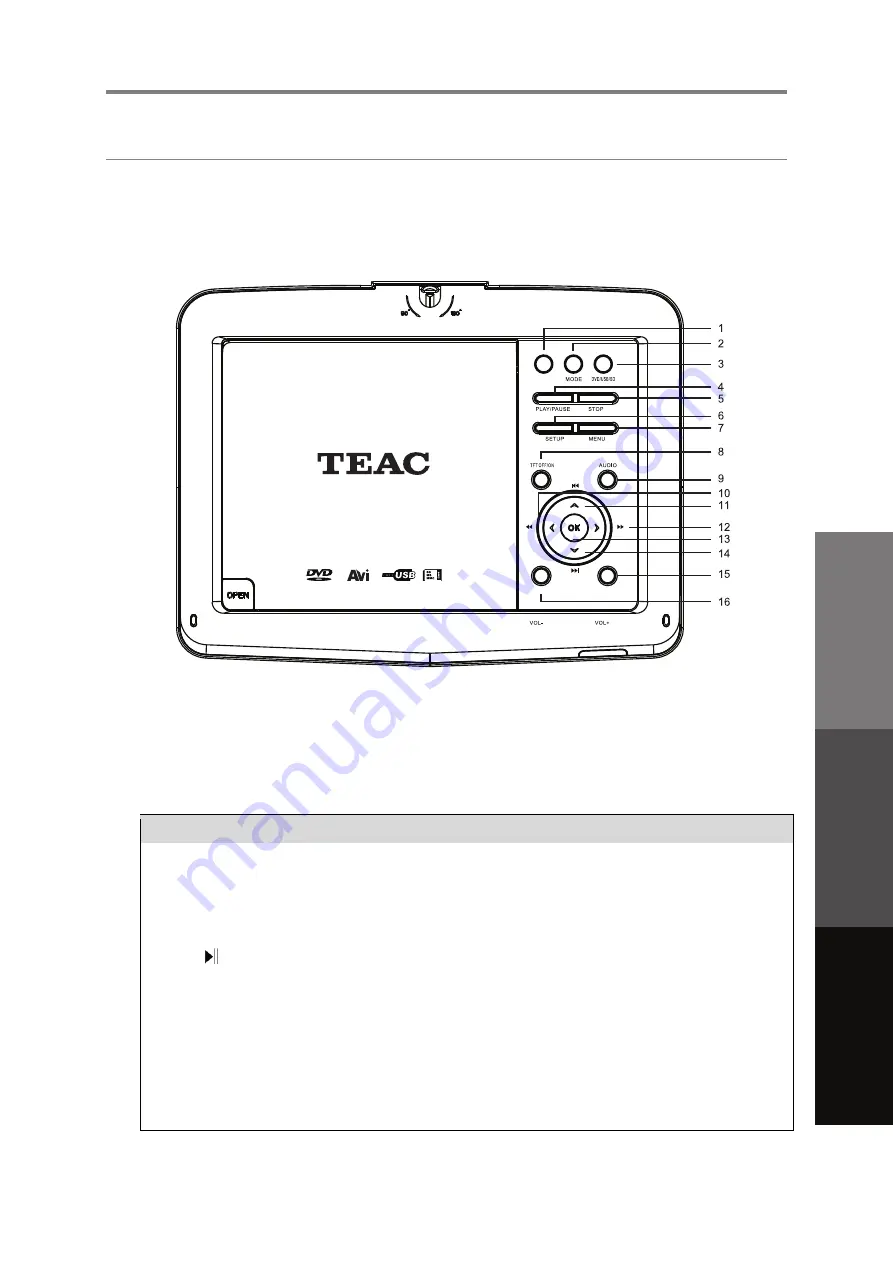
Press to turns unit on or back to Standby
STANDBY
PANEL AND REMOTE OPERATION
8
Panel Controls
Button
Function
1.
2.
MENU
In DVD/USB/CARD Mode, press to show the menu for the
TFT display
In AV In Mode, press to enter menu setup
3.
DVD/USB/SD
Press to cycle through the following modes: DVD>USB>SD
4.
5.
SETUP
Press to show the DVD setup menu
6.
7.
8.
SAFETY
INFORMA
TION
INTRODUCTION
PANEL
& REMOTE
UNIT OPERA
TION
REFERENCE
STANDBY
TFT On/Off
Press to turn the LCD screen on or off
MODE
Press to switch between AV IN Mode
SETUP
Press to show the DVD setup menu
Press to stop playback
Play/pause playback











































