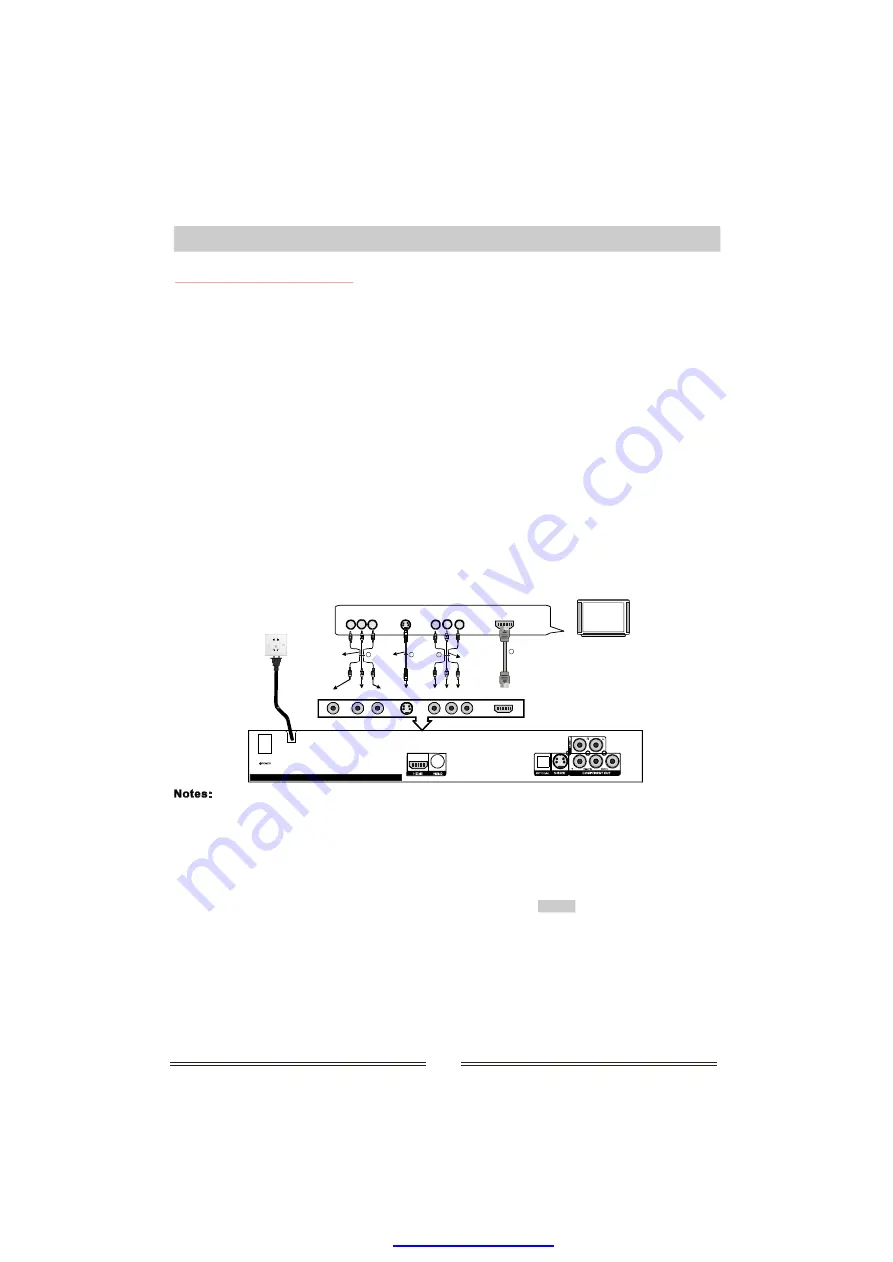
audio/video
connecting wires
(accessories)
TV set
video input
Audio/R Audio/L
S -te rm inal
Y
Pb/Cb Pr/Cr
S-video
cable
Prog re ssi ve
or i n ter lac e
con n ecti o n
c abl e s
1
2
3
Video
S-video
Y
Pb/Cb Pr/Cr
Rear pan el conn ection termin al of DV5120HD
MIXOUT R
MIXOUT L
HD MI
HDMI
4
HDMI
VIDE O/ AUD IO
singna lCab le
Connecting To a TV Set
1.
1
2.
2
3.
3
If your TV has an RCA (phono) input p anel, connect the unit to the TV set with the supplied audio/video
connecting lead. Set the TV to AV mode wh
nection is complete and confirmed correct. ( )
In the event that your TV has an S-VIDEO input socket, connect the DVD player with a S-VIDEO connecting lead
(optional). This will give a slightly bet
)
If your TV has a component video input panel (also known as colour difference input), connect the DVD
component output to
rresponding input sockets on your TV. The picture quality is better than S-VIDEO.
( ).
4. If your TV has a HDMI socket, you can connect
TV set via HDMI cable. Then set the TV set and the unit at
HDMI mode. This will give high definition picture quality. (4)
en the con
ter picture. (
the co
Progressive component (P-SCAN) can also be output through these sockets (please ensure when selecting
progressive mode that your TV supports this mode).
the
The connection options above describe
ethods of connection to the TV
1.C omposite vid eo connection with 2 cha nnel audio.
2.S-VIDEO con nection. This solution pro vides a bett er picture de finition. Aud io can be connected in t he
s ame way as option 1 with a pair of RCA (phono) leads connecte d to either th e TV or exte rnal amplifier.
3.Progressive
com ponent con nection. This connection provides
picture quality
S-VIDEO. Audio can be connecte d in the sam e way as op tion 1 with a pair of RCA (phono) leads
c onnected to either the TV or external amplifier.
4.H DMI connection. This pr ovides both a video and audio connection to the TV and the HDMI picture
d efinition is b etter than t hat of a
connection. Press
key on rem ote control to
s witch to HDM I mode dire ctly.
Bef ore making a ny connectio ns, ensure that both the player and th e TV are switched off;
Adjust the output of the player to suit th e system of your TV (P
Only select o ne connection option to avoid the TV mixing signals and reducing quality and interference;
D o not turn the unit on and off rapidly. Allow at least 10 seconds f or the system to boot up before turnin g
o ff again;
D o not connec t digital audio output sockets or optical fibre socke ts to the ana logue input o f any
a mplifier. It m ay damage i t;
D on't not conn ect Component Video Ou tput, S-Video terminal output, HDMI o utput to the TV at the
s ame time, or the quality o f the image would deterio rate.
VIDEO
●
●
●
●
●
4 m
an increase in
o ver
AL Standard TV // NTSC );
or normal
the component
System Connection
3
About HD connection
VIDEO
HDMI
HDMI mode
HDMI mode
SYSTEM SETUP
PCM
DIGITAL OUTPUT
AUDIO
SETUP PAGE
Note:
VIDEO input/output
OPEN/CLOSE
A. After connecting, Press
key on remote control to select
mode of the unit or to switch to
via SYSTEM SETUP (See
r details.
B. Please switch the TV set to
to get the standard picture at the same time.
C. Go to
and select
option in the
submenu under the
to get audio output.(See P13 for system setup details)
The video output mode of the DVD player
me as the TV set input mode, if not, the TV set will
no picture or the picture
If there
no picture, please use AV cable to connect
between TV set and DVD player via
socket, then press
key on remote
control to open the disc tray and press
key on remote control to switch the DVD player to VIDEO
mode, then set the TV set to AV mode to resume normal display.
VIDEO
P14)fo
must be the sa
have
is
Note: Pushing the VIDEO button repeatedly will cycle between all the video outputs. This button will only
operate when no disc is playing.
will be distorted
.
PDF created with pdfFactory Pro trial version
Summary of Contents for DV-5120HD
Page 1: ...PDF created with pdfFactory Pro trial version www pdffactory com...
Page 2: ...PDF created with pdfFactory Pro trial version www pdffactory com...
Page 3: ...PDF created with pdfFactory Pro trial version www pdffactory com...
Page 26: ...PDF created with pdfFactory Pro trial version www pdffactory com...












































