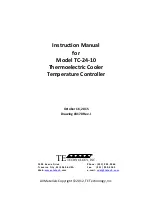2
General Safety Warnings
This manual is available in English only. It must be read and followed carefully before installation and
operation.
THE LATEST REVISION OF THIS MANUAL IS AVAILABLE AT
. Verify that you are
using the latest revision available.
The TC-24-10 should not be used as a toy, or serious injury could result. The TC-24-10 should only
be used for its intended purpose of providing temperature control of
TE Technology’s
thermoelectric devices only. The controller is intended for light industrial, laboratory, or similar
use. It is not intended for household use or medical use.
Do not use in an explosive or potentially explosive environment.
Do not use the TC-24-10 to control capacitive or inductive loads or the controller could be damaged
and/or overheat. Examples of capacitive or inductive loads include but are not limited to motors,
fans, filters, and solenoids.
Do not allow the electrical connections on the printed circuit board to touch any electrically
conductive surfaces.
Do not operate in an environment where the controller could come in contact with condensation,
water, metal shavings, dirt or other contaminants, or electrically conductive materials.
Use ESD (Electro Static Discharge) protection when coming in contact with electrical connections
or components on the controller.
Do not touch any of the electrical connections or components of the TC-24-10 while the controller
is energized. Doing so can disrupt the function of the controller.
Do not use if the controller has been damaged in any way.
Only qualified technicians should install and operate this controller with the appropriate personal
protective quipment.
Improper tuning of this temperature controller can lead to excessive thermal cycling and/or
overheating of the thermoelectric device, either of which are known to reduce the lifetime of any
thermoelectric device. Care should be taken to prevent the temperature of the thermoelectric
device from going beyond the range specified by the device manufacturer. Care should also be
taken so that any thermal cycling of the thermoelectric device is a result of changes in the
controller’s set
-point temperature and not instability at a given set point due to improper selection
of the tuning variables.
The temperature controller base underneath the transistor-mounting area could exceed 60 °C
under normal operation. Use caution! Protect against accidental contact with hot surfaces.
Use protection devices to prevent hazardous conditions and/or damage to equipment.
Each power input that is used with the controller must be fused separately. Alternatively, a power
supply with integral over-current protection may be used if it is appropriately sized for protecting
the controller/TE device.
WP5 (+ power in) and WP1 (+ load output) are connected to each other inside the controller. When
WP5 is energized a voltage will be present on WP1, even if the output is off or the controller is
being used with two power supplies.