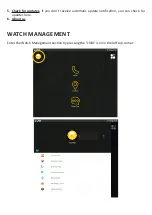When you have established a connexion with the watch, you can customize the watch information:
Important!
The first person to bind his/her smartphone with the watch, will automatically
be the “administrator” of the watch. If you want to change to another administrator, the first
administrator will have to unbind. The “new” administrator should now bind his/her phone with
the watch to create a new administrator account.
WATCH MENU & SETTINGS
To access the menu of the Smart Kids Watch you should use the touch screen (4):
•
swipe to see the different menu options
•
press to enter a menu or to confirm a setting
•
press the ON/OFF button (1) to leave the (sub)menu and go back to the standby screen
Contacts
The “Contacts” menu will display all contacts approved by the adminstrator in
the App. Only contacts approved by the administrator will be able to contact the
watch. Max. 20 contacts can be added.
»»»
The child can call the stored contacts by pressing the green phone icon.
»»»
Persons that want to be able to contact the child, need to install the App
and scan the QR code of the watch to bind with the watch. The administrator will
have to accept their request.
Child information
Summary of Contents for Mr Safe SKW-100
Page 1: ...mrSafe SKW 100 1118 V02...
Page 17: ......