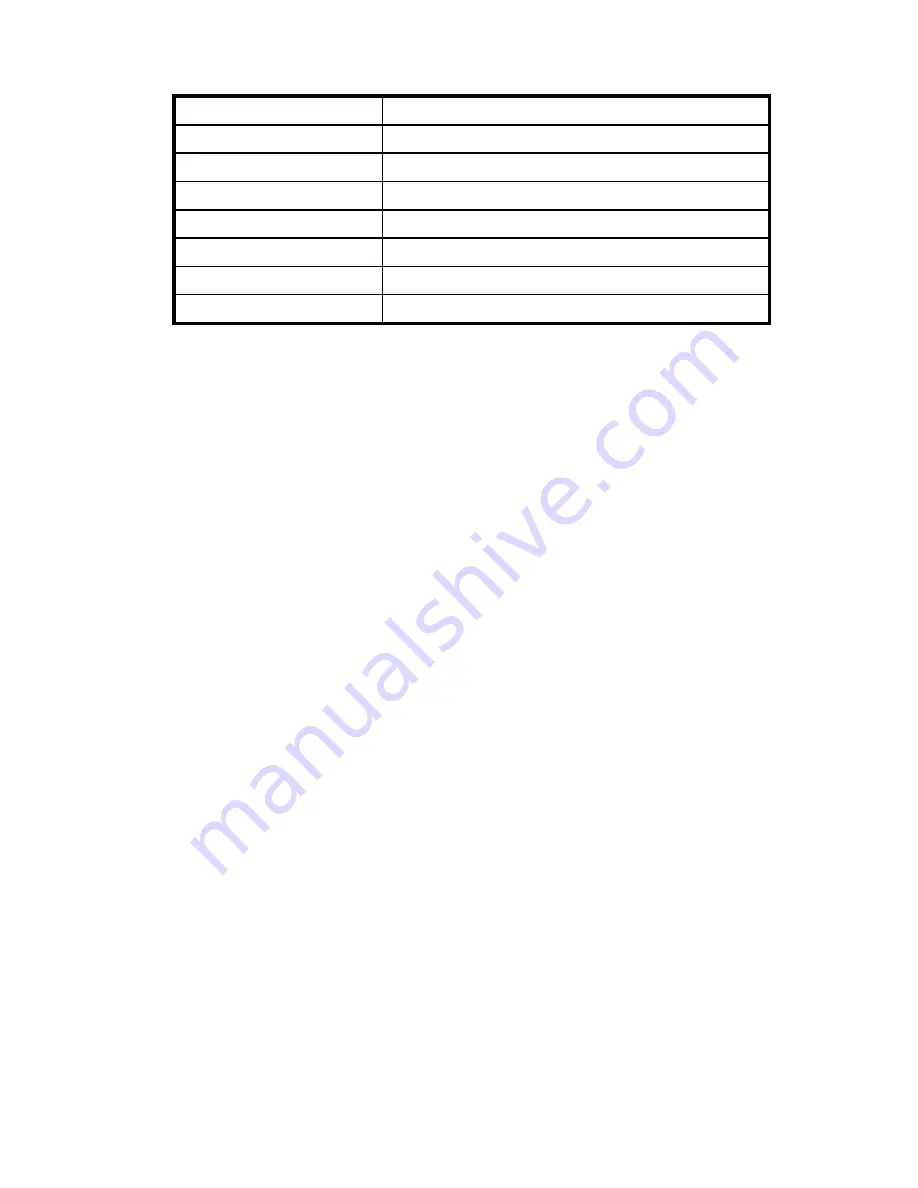
7
The PowerBoot Module also has an LED that provides an indication
of charging status. The LED states are shown in the following table.
Normal usage:
Off
No charger present or it is unplugged
Fast blink
Fast charge
Slow blink
Topoff charge
On Charging
complete
Error conditions:
1 - 2 short flashes * Temperature out of range for charging
3 short flashes
Wrong charger
NOTE
: If the fully-charged unit is still connected to the charger, the
status found in
Settings / System / Power
will report the battery
power remaining as if the unit were still on battery power.
Swapping the PowerBoot Module:
The PowerBoot is designed to
be quickly swapped in the field (if you have purchased additional
PowerBoot Modules). If the current PowerBoot Module runs low,
replace it and continue with your work.
The unit saves enough power that if you swap the PowerBoot
within a couple of minutes, it will not trigger a reset. If the saved
power runs out before the new PowerBoot is connected, the unit
will reset. This will not impact saved data, programs or
configuration, however unsaved data will be lost and the time will
need to be reset.
To change a PowerBoot Module, perform the following steps:
1. Remove the hand strap from the PowerBoot.
2. Ensure the unit is turned
on
. (The unit will automatically turn
itself off when you loosen the screws in the next step.)
3. Use a screwdriver or a coin to unlock the two screws on the
PowerBoot Module by turning them counter-clockwise until the
PowerBoot can be removed. Unscrewing the screws turns the
unit off and puts it in a special state that prevents it from
turning on for alarms and notifications.
























