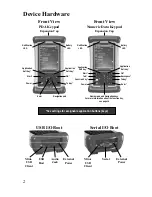2
Device Hardware
Front View
PDA Keypad
Front View
Numeric Data Keypad
Expansion Cap
Expansion Cap
USB I/O Boot
Serial I/O Boot
Serial
External
Power
Mini-
USB
Client
USB
Host
External
Power
Mini-
USB
Client
Audio
Jack
*See settings for assignable application buttons (keys)
OK*
Today*
Start*
Power
Application
Soft Key*
Application
Soft Key*
Notification
LED
Battery
LED
Backspace*
Enter*
Tab*
Power
Application
Soft Key*
Application
Soft Key*
Notification
LED
Battery
LED
OK*
Start*
Today*
Function Key*
Navigation pad
Enter
Number pad and Navigation keys
For more information about the function key,
see page 16