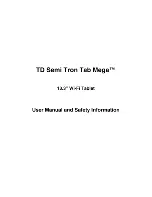New applications can be installed on your tablet by running the
Play
Store app.
1.
Touch the
All apps button from any Home screen to display
the apps screen.
2.
Touch the
Shop button on the upper right of the screen or
touch the
Play Store app.
3.
Select the app you would like to install and follow the instructions
to install the app.
Note:
Installing applications require a Wi-Fi connection.
If you no longer need an app, you can remove it from your tablet to
recover storage space:
1.
Touch
Settings > Apps
2.
Swipe up or down to search through the list of apps that are
installed on your Tron Tab Mega. Find the app you want to
remove and touch it.
3.
Touch the
Uninstall
button to remove the app.
Summary of Contents for Tron Tab Mega
Page 1: ......
Page 2: ......
Page 3: ......
Page 4: ......
Page 5: ......
Page 6: ......
Page 7: ......
Page 8: ......
Page 9: ......
Page 10: ......
Page 11: ......
Page 12: ......
Page 13: ......
Page 14: ......
Page 16: ......
Page 17: ......
Page 18: ......
Page 19: ......
Page 20: ......
Page 21: ......
Page 22: ......
Page 23: ......
Page 24: ......
Page 25: ......
Page 26: ......
Page 27: ......