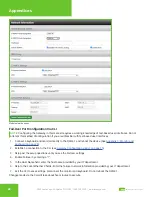29
2800 Laura Lane • Middleton, WI 53562
|
800.288.9383
|
www.tcsbasys.com
Building Automation Systems
29
Appendices
29
Appendices
Appendix A: Local Management Port
The QWL4.1 can be configured locally at the device using a laptop computer. If using this method of configuration, you will
need:
1.
Laptop with a hardwired Network Interface Card (NIC).
2. Ethernet cable.
Connection Setup
Ethernet Cable
Connect one end of the Ethernet cable to the Local Management Ethernet Port on the QWL4.1 (see
Communication Connections on page 7
) and the other end to the laptop’s Ethernet port.
Laptop
The steps below require changing the network settings of the laptop; this is done at your own risk.
Windows 10 or Later:
1. Search for Ethernet Settings and click the “Open” link.
Ethernet settings
2. On the Ethernet Settings panel and click the “Change adapter options” link.