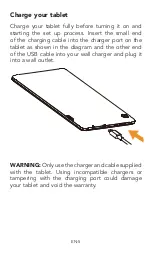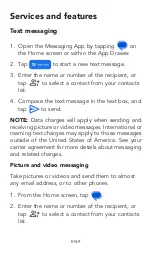EN-3
Setting up your tablet
Your tablet already has a NANO SIM card installed.
Insert the SIM card
*
/microSD card
Step 1.
Power off the tablet before opening the
SIM tray.
Step 2.
Locate the SIM Ejector tool found inside
the tablet package and insert the tool into
the small opening next to the SIM / micro
SD card holder.
*A Subscriber Identity Module (SIM) card is a “smartcard” that hous-
es personal information, such as your mobile number and account in-
formation. The Verizon SIM card is compatible with any Verizon certi-
fied device that uses the same size SIM card. The SIM card can move
from one device to another, and your wireless service will support the
services that are compatible with your new device and service plan.
To see which devices are compatible with the Verizon SIM card, visit
verizonwireless.com/certifieddevice
Summary of Contents for TAB 8 Plus
Page 1: ...Quick reference guide...
Page 3: ...EN 2 Speaker Rear Camera...