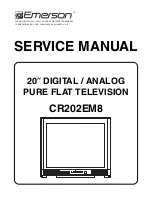AVSS
TESTMODE
RFAIN
AVDD
VSS5
CVDD4
TTUSDA
TTUSCL
GPIO1
TIFAGC
3
2
1
F
E
D
C
B
8
7
6
5
5
4
3
2
1
THIS DRAWING CANNOT BE COMMUNICATED TO UNAUTHORIZED PERSONS COPIED UNLES S PERMITTED IN WRITING
F
E
D
C
B
A
4
6
7
8
FORMAT DIN A2
CLOSE TO CXD2837
TO T2 DEMOD
FROM T2 DEMO
TO MT5531
TO MT5531 TS
C1113
R1109
U1102
R1117
R1119
41M
NC/2R2
C1100
NC/10U
C1109
L1104
L1100
C1107
C1144
0.1U
0.1U
L1103
L1102
L1101
C1108
0.1U
C1115
C1114
R1113
R1111
47P
C1111
C1152
TUNER-SDA
TUNER-SCL
3V3_DEMO
10U
Output Current :5A
Current Limit:
6.5A
Max Voltage Drop 1.5V
Summary of Contents for MT31-AP
Page 47: ......