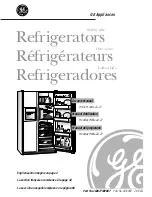6
7
CARE AND CLEANING
• Before maintenance, switch off the appliance and disconnect the power plug from the main
socket.
• Do not clean the appliance with metal objects.
• Do not use sharp objects to remove frost from the appliance. Use a plastic scraper.
• Regularly examine the drain in the refrigerator for defrosted water.
If necessary, clean the drain. If the drain is blocked, water will collect in the bottom of the
appliance. (If applicable to your unit).
INSTALLATION
• IMPORTANT!
For electrical connection, carefully follow the instructions given in the
following points.
• The refrigerator must be disconnected from the source of electrical supply before attempting
the installation.
• Only use accessories as indicated and not for any other use.
• Remove all protective plastic before using the appliance.
• Unpack the appliance and check if there is any damage to it. Do not connect the appliance if it
is damaged. Report possible damages immediately to the retailer you purchased from. In the
case of any damages, keep the packaging for proof.
• We advise waiting at least four hours before plugging in the appliance to allow the oil to flow
back into the compressor.
• There should be adequate air circulation around the appliance. Poor air circulation may lead to
overheating. To achieve sufficient ventilation, follow the instructions relevant to installation.
• Wherever possible, make sure the product spacers are against a wall to avoid touching or
catching warm parts (compressor, condenser), resulting in possible burning.
• The appliance must not be located adjacent to radiators or cookers.
• Make sure that the power plug is accessible after installing the appliance.
• Allow the refrigerator to stand for 2-3 hours after installation before placing food inside.
SERVICE
• A qualified electrician should carry out any electrical work or service required.
• An authorized Service Center must service this product, and only genuine spare parts must
be used.
ENERGY SAVING
• Do not put hot food in the appliance
• Do not pack food close together as this prevents air from circulating
• Make sure food does not touch the back of the compartment(s)
• If the electricity goes off, do not open the door(s)
• Do not open the door(s) frequently
• Do not keep the door(s) open for extended periods of time
• Do not set the thermostat to exceedingly cold temperatures
• Some accessories, such as drawers, can be removed to create larger storage volume and lower
energy consumption
Summary of Contents for MR422S
Page 1: ...1 Hi Let s Get Started User Manual MR422S 4 5 CuFt Refrigerator...
Page 16: ...16 Hola Comencemos Manual de Usuario MR422S 4 5 CuFt Refrigerator...
Page 30: ...30 FRENCH Commen ons l installation Manuel de l utilisateur MR422S 4 5 CuFt Refrigerator...
Page 44: ...44 Need more help Necesitas m s ayuda Besoin d aide support tcl com us 1 877 300 9134...