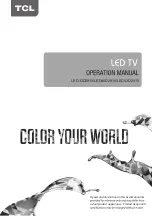2
Chapter 5: Other Information
Problems & Solutions ............................................ 12
Troubleshooting ..................................................... 13
Legal Statement ...................................................... 14
Chapter 1: Introduction
Precautions ............................................................... 3
Warning ................................................................... 3
Product .................................................................... 3
Power and Plug ....................................................... 3
Power Cord and Signal Cable ................................. 3
Use Environment ..................................................... 3
Cleaning................................................................... 3
Hanging the TV Set on the Wall............................... 3
Sockets ...................................................................... 4
Remote Control Functions ...................................... 5
Chapter 2: Getting Started
Switching On ............................................................. 6
Switching Off ............................................................ 6
TV Buttons ................................................................ 7
Initial Setup ............................................................... 7
Chapter 3: Basic TV Operations
Accessing Channels ................................................ 8
Selecting an Input Source ....................................... 8
Adjusting Volume ..................................................... 8
Using TV Settings Menu .......................................... 8
Chapter 4: Using More of Your TV
Installing Channels ................................................... 9
Channel Edit ............................................................ 9
Automatic Channel Update ...................................... 9
Common Interface .................................................... 9
Using the Common Interface Function .................... 9
Accessing Common Interface Services ................... 9
Using Subtitles ......................................................... 9
Turning On/Off Subtitles .......................................... 9
Enabling Subtitle Languages on Digital TV
Channels ................................................................ 9
Enabling Hearing Impaired on Digital TV
Channels .............................................................. 10
Using Teletext ......................................................... 10
Selecting Decoding Page Language ..................... 10
Digital Teletext Language ...................................... 10
Using PVR (Personal Video Recorder) ................. 10
Managing the Device ............................................. 10
Scheduling a Recording......................................... 10
Using the Time Shift Function ................................ 10
Using EPG (Electronic Program Guide) ............... 11
Password in Parental Control ............................... 11
Table of Contents
......................................... 1
5
Table Stand Installation
Summary of Contents for LED32D2910
Page 17: ...LED32D2910 LED40D2910 LED43D2910 ...
Page 20: ...Разъем выход AUDIO OUT ...
Page 31: ...C 2 C 1 ...