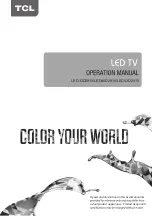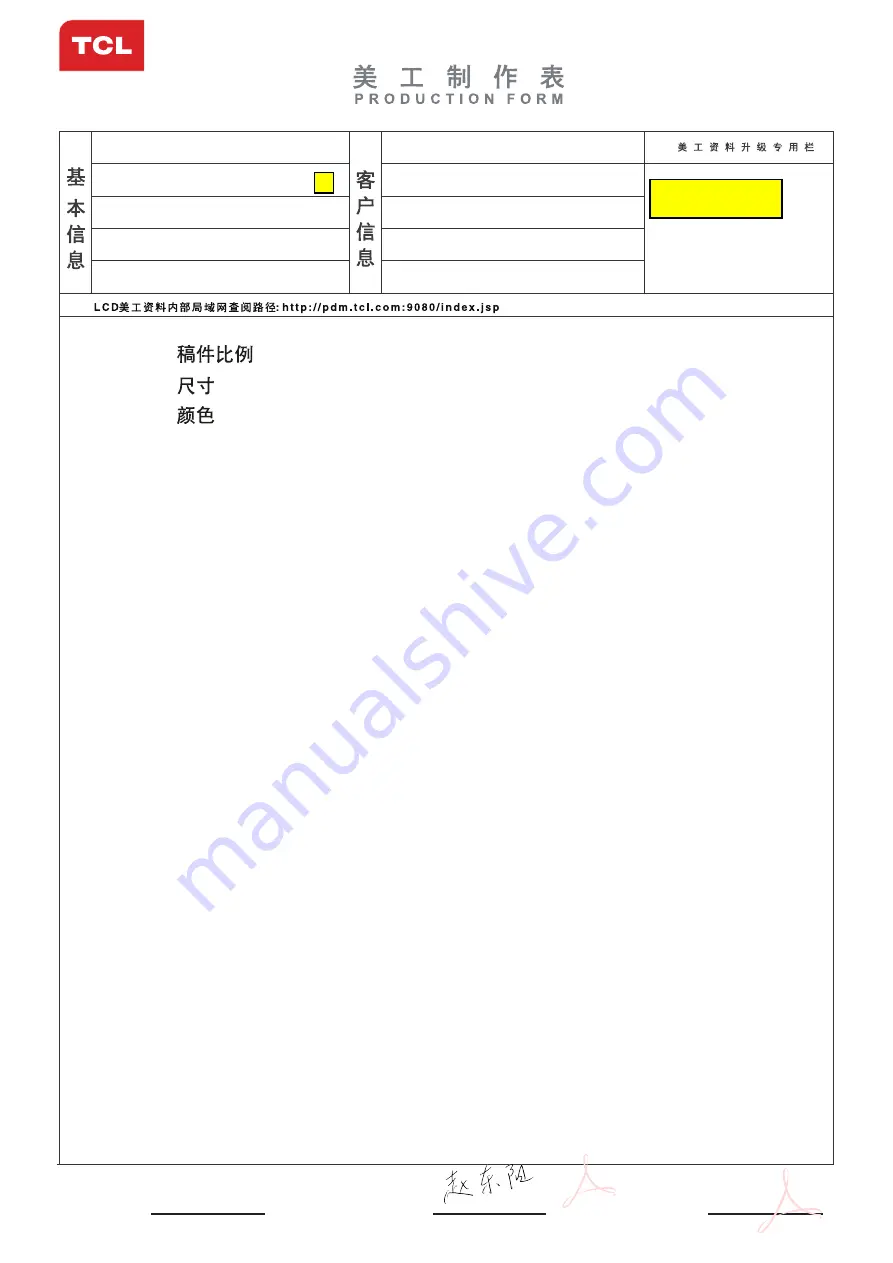
英语+俄语,英语在前俄语在后
基础说明书为72-RD512K-EAP1A R2
内含英语和俄语的底座安装插页;
70-32D300-SICZ1 / 70-STDD30-EEM1A
i)
ii)
iii)
(SCALE)
(SIZE)
(COLOUR)
:
:
:
1:1
A5
PLS. PRINT IN BLACK ON 80G WHITE PAPER.
白底黑字,80g双胶纸
72-RD512K-XAPBN
说明书
制作表编号:
物 料 编 号:
内 容:
型 号:
日 期:
BOM
编号:
牌子名称:
批 次 号:
机 芯:
制 作 人
PREPARED BY
:
项目 美工 工程师
/
EN G.C H EC KED BY:
市场业务中心确认
C ON F IR M BY
:
销 往 地:
TCL
RUSSIA
HZ2019
RD512VS-RU
32D3000
2019-10-6
ELQ145380U
H7-40F60JY-URNA3AA
黄艳霞
俄语增加客户内容,业务确认签名为准。
俄罗斯客户专用。
TC
L
电子控股有限公司
运营中心-惠州T
V
工厂-PE部
产品辅助设计室(外销订单)
刘洋
数字签名者:刘洋
DN
:
cn=
刘洋
, o, ou,
om, c=<
无
日期:
2019.10.08
13:59:36 +08'00'
李良
繁
数字签名人
李良繁
DN
:
cn=
李良繁,
c=<
无
>
日期:
2019.10.09
14:25:51 +08'00'
R1
R1:升级俄语P16,其
余内容不变。
Summary of Contents for LED32D2910
Page 17: ...LED32D2910 LED40D2910 LED43D2910 ...
Page 20: ...Разъем выход AUDIO OUT ...
Page 31: ...C 2 C 1 ...