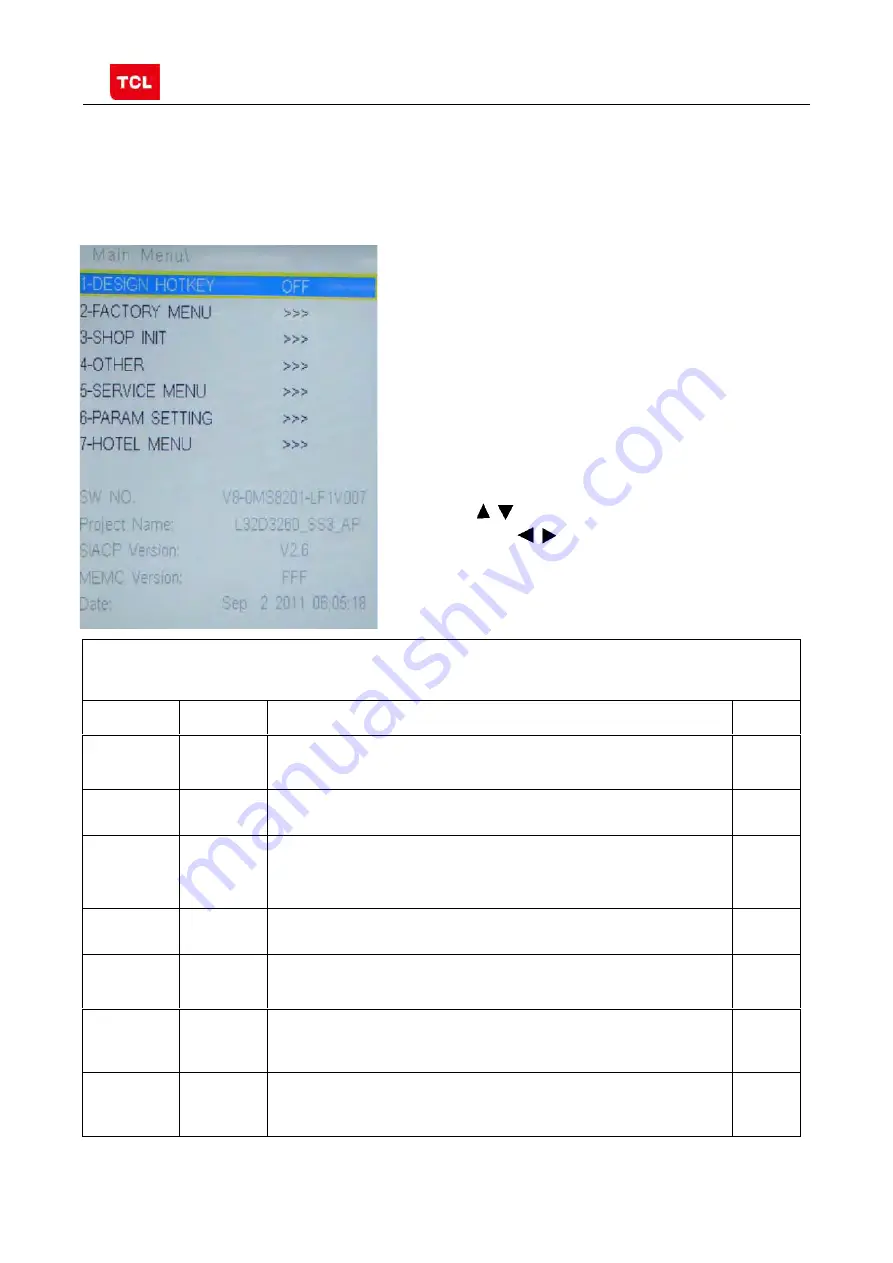
MS82S-AP/LA Chassis Software Upgrade Guidance
PRELIMINARY INFORMATION ----- SUBJECT TO CHANGE
7
3 Factory Main Menu
Main Menu
Name Default
Description
Status
DESIGN
HOTKEY
OFF
Design Menu shortcut button switch
The item must be disabled (OFF) after production
OK
FACTORY
MENU
>>>
Access to Factory Menu
OK
SHOP
INIT
>>>
Contain many options which can be chosen according to the
requirements of customers as default settings when leave factory.
See details below.
OK
OTHER
>>>
The item includes a number of functions offering convenience for
R&D engineer to solve problems. It is exclusively used by R&D.
OK
SERVICE
MENU
>>>
Provide many useful information for aftersale service
Please reference to SERVICE MENU submenu
OK
PARAM
SETTING
>>>
Include volume, brightness, contrast, saturation, hue, sharpness,
backlight, volume, overscan Adjustment etc. Please reference to
PARAM SETTING submenu.
OK
HOTEL
MENU
>>>
Include special functions which bring benefits to hotel management.
The item is accessible only when HOTEL ENABLE item is enabled
(ON).
OK
3.1 Accessing way:
1. In the first place, press Menu button of
remote control, then select Contrast item
of Picture submenu. Finally, press 1, 9, 5, 0
consecutively.
2. When the DESIGN HOTKEY item of Design
Menu is enabled (ON), press Return button of
remote control.
Press the
button in remote control to select
certain item and
to toggle among or execute the
available options.
Summary of Contents for L32D3200
Page 38: ......




























