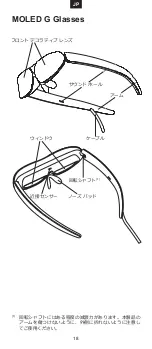4
Connecting to the mobile phone
Connect the cable of the Glasses to the USB Type-C connector
of your mobile phone.
Wearing the Glasses
When putting on the Glasses, open the arms of the glasses
completely and slide onto your face from your forehead to ears,
as in illustration below.
Notes:
• Do not bend the arms of the Glasses when they open
outwards.
• Please make sure that the arms of the Glasses are fully open
before wearing to avoid pinching your hands or hair during
this process.
EN
Summary of Contents for G
Page 2: ......
Page 3: ...1 Contents MOLED G Glasses Corrective Lens Frame 3 Nose Pads Cleaning Cloth EN...
Page 11: ...9 MOLED G 3 KR...
Page 12: ...10 MOLED G 1 1 KR...
Page 13: ...11 KR...
Page 14: ...12 USB C MOLED G KR...
Page 15: ...13 4G Vo LTE 13 54 13 54 Phone Touchpad Glasses Smart Glasses launcher Touchpad KR...
Page 17: ...15 KC VRGT782 VRGT782 R R TcK VRGT782 TCL Communication Ltd MOLED G 14 MOLED G KR...
Page 19: ...17 MOLED G Glasses 3 JP...
Page 20: ...18 MOLED G Glasses 1 1 JP...
Page 21: ...19 JP...
Page 22: ...20 USB Type C JP...
Page 25: ...23 MOLED G Glasses 14 MOLED G GLASSES JP...
Page 27: ......
Page 28: ...CJB68B001AAB...