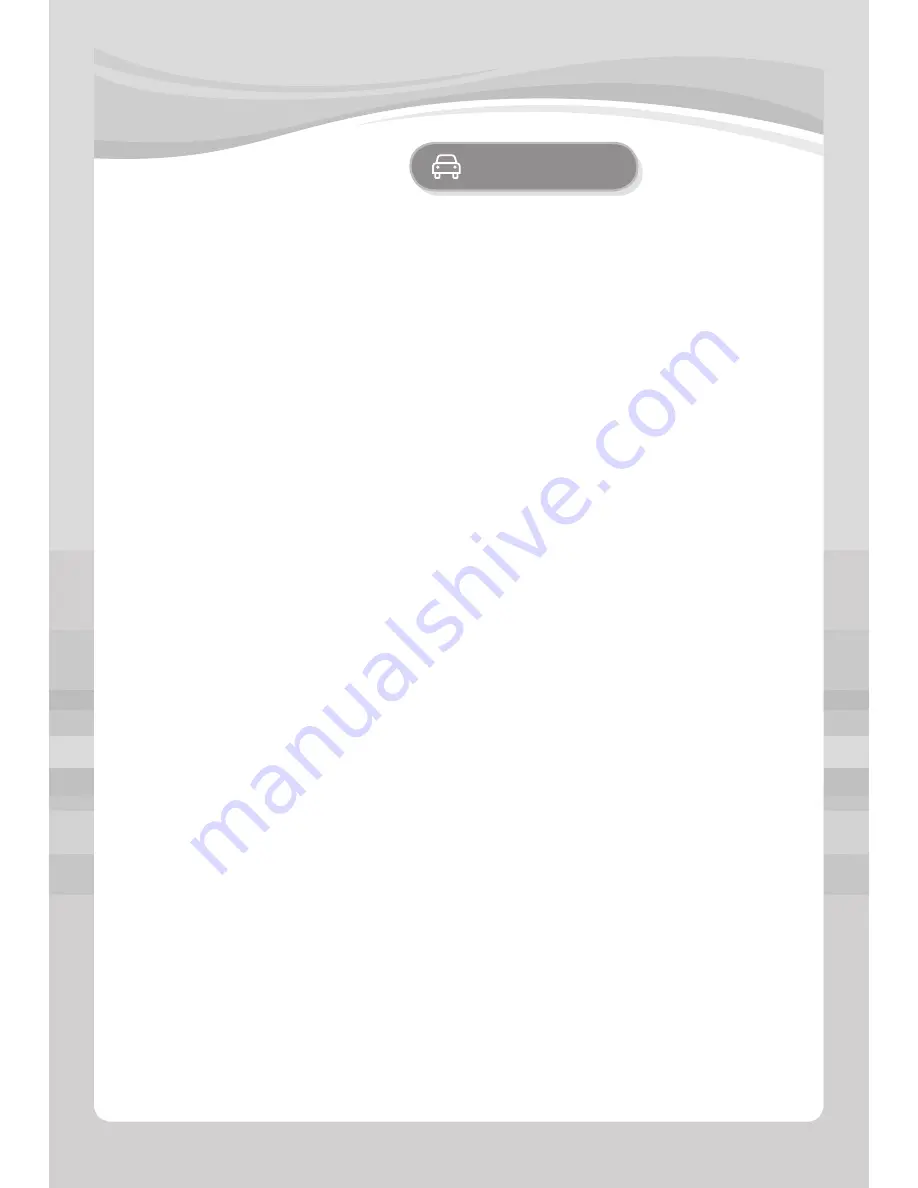
04
>
>
[Manual ]
04
>
>
[ 1. Warning ]
Upon installation of this Monitor/DVD player (Unit) into a vehicle, the driver of the vehicle must not
operate this unit by watching videos or playing video games while driving.
Failure to follow this instruction could lead to driver distraction which could result in serious injury or
death to the vehicle’s occupants or persons outside the vehicle and/or property damage.
Several countries and states prohibit the installation of monitors/DVD players if the screen is visible
from the driver’s seat. If you reside in a jurisdiction which has enacted such a law, this unit must not be
installed so that the screen is visible from the driver’s seat. When installing this unit in the front console/
dashboard, the unit must be positioned so that it is facing the front passenger seat only. Failure to
following this instruction could lead to driver distraction which could result in serious injury or death to
the vehicle’s occupants or persons outside the vehicle and/or property damage.
When operating this unit, keep the unit’s volume level low enough so that the vehicle’s occupants can
hear traffic-related sounds such as police and emergency vehicles. Failure to follow this instruction
could lead to driver distraction which could result in serious injury or death to the vehicle’s occupants or
persons outside the vehicle and/or property damage.
[ 2. Safety Information ]
Please read all instructions carefully before attempting to install or operate.
Due to its technical nature, it is highly recommended that your Device is installed by a professional
installer or an authorized dealer. This product is only for use in vehicles with 12V negative ground only.
To prevent damage or injury:
1. Make sure to ground the unit securely to the vehicle chassis ground.
2. Do not remove the top or bottom covers of the unit.
3. Do not install the unit in a spot exposed to direct sunlight or excessive heat or the possibility of
water splashing.
4. Do not subject the unit to excessive shock.
5. When replace a fuse, only use a new one with the prescribed rating. Using a fuse with the wrong
rating may cause the unit to malfunction.
6. To prevent short circuits when replacing a fuse, disconnect the wiring harness first.
7. Use only the provided hardware and wire harness.
8. If you experience problems during installation, consult your nearest dealer.
9. If the unit malfunctions, reset the unit as described on manual first. If the problem persists,
consult your nearest dealer or call tech assistance.
10. To clean the monitor, wipe only with a dry silicone cloth or soft cloth. Do not use a stiff cloth,
or volatile solvents such as paint thinner and alcohol. They can scratch the surface of panel and/
or remove the painting.
11. When the temperature of the unit falls (as in winter), the liquid crystal inside the screen will become
darker than usual. Normal brightness will return after using the monitor for a while.
I _ Before Using


















