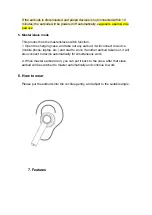For first pairing with a bluetooth device, power on AirPro earbuds according to
method 1 or 2. The LED light of master earbud will start to flash alternately. Turn on
bluetooth search function on the device (mobile phone, laptop, etc.) and choose
AIrPro V5 for connection. The device will show “connected” if pairing was finished
successfully.
. After bluetooth device is connected successfully, no need to repeat Pairing steps
again. After earbuds powered on (according to method 1 or 2), it will connect with the
latest connected device (mobile phone, laptop, etc.) automatically. If the latest
connected device is not near to the earbuds or bluetooth function turned off, the
earbuds will be at searching status (the LED light on earbuds will be flashing).
The pairing mode will last no longer than 10 minutes, if earbuds and device
won't be paired, the earbuds will power off automatically. For connection please
see Power On and Pairing parts of this manual.
The connection will be lost if earbuds is far away from the paired device. It can
be connected automatically if the earbuds go into connection range within 10
minutes.
выделить цветом или рамкой
Power off
Method 1: Put the earbuds into the charging case, and close the upper cover of
charging case, the earbuds will be powered off automatically (If the battery level of
charging case is 0%, the earbuds will not power off automatically);
Method 2: Long press any earbud for 6 seconds, the LED will light for 1
second and then off, then the earbuds will be powered off automatically.
Summary of Contents for AirPro
Page 15: ...HOW TO WEAR 6...