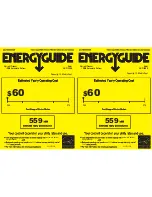5-2
USER INTERFACE
085592-M
User Interface
5
Symbol Definitions
To better communicate in the international arena, the
words on many of our operator switches and keys have
symbols to indicate their functions. Your Taylor
equipment is designed with these international symbols.
The following chart identifies the symbol definitions used
on the operator switches.
Power Switch
When placed in the ON position, the power switch allows
Softech
™
control panel operation.
MIX REF Key
When the MIX REF key is pressed, the light comes on,
indicating the mix hopper refrigeration system is
operating. Mix refrigeration is controlled by the left side of
the freezer as viewed from the operator end. The Mix
refrigeration cannot be canceled unless the AUTO or
STANDBY modes are canceled first.
STANDBY Key
This unit is equipped with a standby feature. If product is
not dispensed for long periods of time (example: early
morning hours), the standby feature can be activated to
maintain the hopper and freezing cylinder product at safe
temperatures and prevent product breakdown. In the
standby mode, the wash and auto functions are
automatically canceled.
To use the standby feature, perform the following steps:
Note:
Make sure your hands are clean and sanitized
before performing the following steps.
1. Remove the air orifice and invert the mix feed tube so
that the end with the mix delivery hole is positioned at
the top. Install the end without the mix delivery hole
into the mix inlet hole in the bottom of the hopper.
This will prevent mix from entering the freezing
cylinder.
Figure 5-1 Feed Tube Position during Standby Operation
2. Make sure there are at least 3 in. (76 mm) of mix in
the hopper and that the level of mix is not above the
mix delivery hole on the side of the feed tube.
Note:
The level of mix must be below the mix delivery
hole on the side of the feed tube. Failure to follow this
instruction may result in lower product quality when
normal operation is resumed.
3. Press the STANDBY key. The light will illuminate,
indicating that the unit is operating as a refrigerator
for product in the hopper and freezing cylinder.
4. To remove the unit from the standby mode, press the
AUTO key. The STANDBY light will extinguish,
indicating the unit has resumed the normal operating
mode.
O
OFF
WASH
I
ON
AUTO
MIX
MIX LOW
STANDBY
MIX OUT
Summary of Contents for C152
Page 8: ...1 4 TO THE INSTALLER 085592 M To the Installer 1 Notes ...
Page 36: ...9 2 PARTS REPLACEMENT SCHEDULE 085592 M Parts Replacement Schedule 9 Notes ...
Page 40: ...10 4 LIMITED WARRANTY ON EQUIPMENT 085592 M Limited Warranty on 10 Notes ...
Page 44: ...11 4 LIMITED WARRANTY ON PARTS 085592 M Limited Warranty on Parts 11 Notes ...