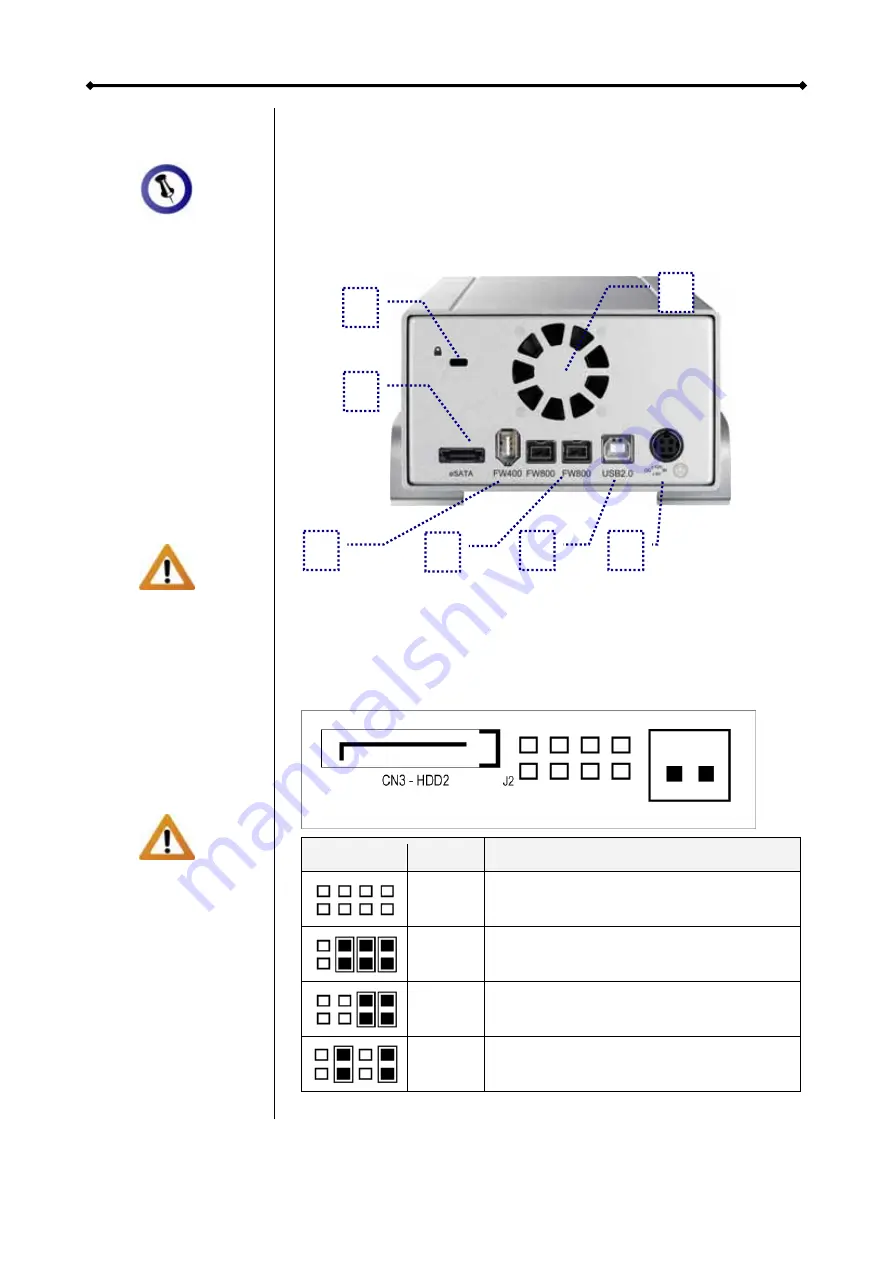
Taurus Super-S Combo User Guide
Two hard drives of
.
be
n
identical capacity
are recommended
If the capacity is
different, the total
amount of the
space that can
used will depend o
the drive with the
smallest capacity.
Changing the RAID
e
a
setup will require
you to re-format th
drive. Make sure
you backup all dat
before doing so.
This device is
o
en
designed for tw
hard drives and
does not work wh
only one is installed.
Rear View
1. Slot for security lock
5. FireWire 800 ports
2. Smart fan for ventilation
6. USB 2.0 port
3. eSATA port
7. Power receptacle
4. FireWire 400 port
2
1
3
RAID Jumpers
To change the RAID mode, modify the jumpers at J2 on the
bridge board inside the enclosure.
Jumper
Mode
Explanation
N/A
Remove all jumpers when the RAID
mode is controlled via software utility.
RAID 0
RAID 0 spanning. The drives appear
as one large volume.
RAID 0
RAID 0 striping, ideal where speed is
the primary objective.
RAID 1
RAID 1 mirroring, creates an exact
copy of all data for safety.
4
6
7
5
Page 3 / Chapter 1 - Introduction

































