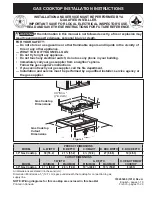12
10
O
pe
ra
tio
n I
ns
tr
uc
tio
ns
III、操作說明
如何鎖定
關閉電源
預設置
每个功能的默认时间都为2个小时,与档位无关。
火力檔位
功能默认时间
(小时)
同時按下“+”和“-”按鈕,開始“鎖定”功能。“鎖定”指示燈亮起。
此時,只可以用“電源/待機”按鈕關閉電磁爐電源,所有其他操作功能
被禁止。
同時按下“+”和“-”按鈕數秒鐘,解除鎖定功能。“鎖定”指示燈熄滅。
操作時間結束後,電磁爐將自動關閉電源。
如需手動關閉電器,請按下“電源/待機”按鈕,關閉電器。
功能默认
定時
“
預設置”只有在按下“功能”按键后,才能进行操作。按下“預設置”
按键,進入预设模式,默认 “2:00”。當定時器指示燈亮起且數字在顯示
器上閃爍時,按下“+”或“-”按键,調節持續時間,短按每次加减10分
钟,长按则加减1小时。定時器可調時間范围為10分鐘到24小時
。
如果不进行任何操作,则默认为2小时
。
完成預設置後,電磁爐開始倒計時到預設置時間。
滿足預設置時間後,電磁爐自動回到正常工作模式
。
Summary of Contents for TICT-1506MW
Page 17: ...Pre set Timer Function Power Temp warm TICT 1506MW...
Page 18: ...1 2 8 10 13 13 14 15...
Page 19: ...2 I m p o r t a n t S a f eg u ar ds Tatung 800 829 2850 816...
Page 20: ...3 I m p o r t a n t S a f eg u ar ds 1 2...
Page 21: ...4 Safety Instructions...
Page 22: ...10cm 5 5 Safety Instructions 5 5...
Page 23: ...6 Safety Instructions I 15A...
Page 24: ...430 180 10mm 7 Safety Instructions I Danger of scalding...
Page 26: ...Pre set Timer Function Power Temp warm 9 Product Introduction 1 2 4 3 5 1 2 3 4 5...
Page 28: ...11 Operation Instructions III 10 8 1100 1 1 10 5 280 1 1 120W 0 00 1 10 1 3...
Page 29: ...12 10 Operation Instructions III 2 2 00 10 1 10 24 2...