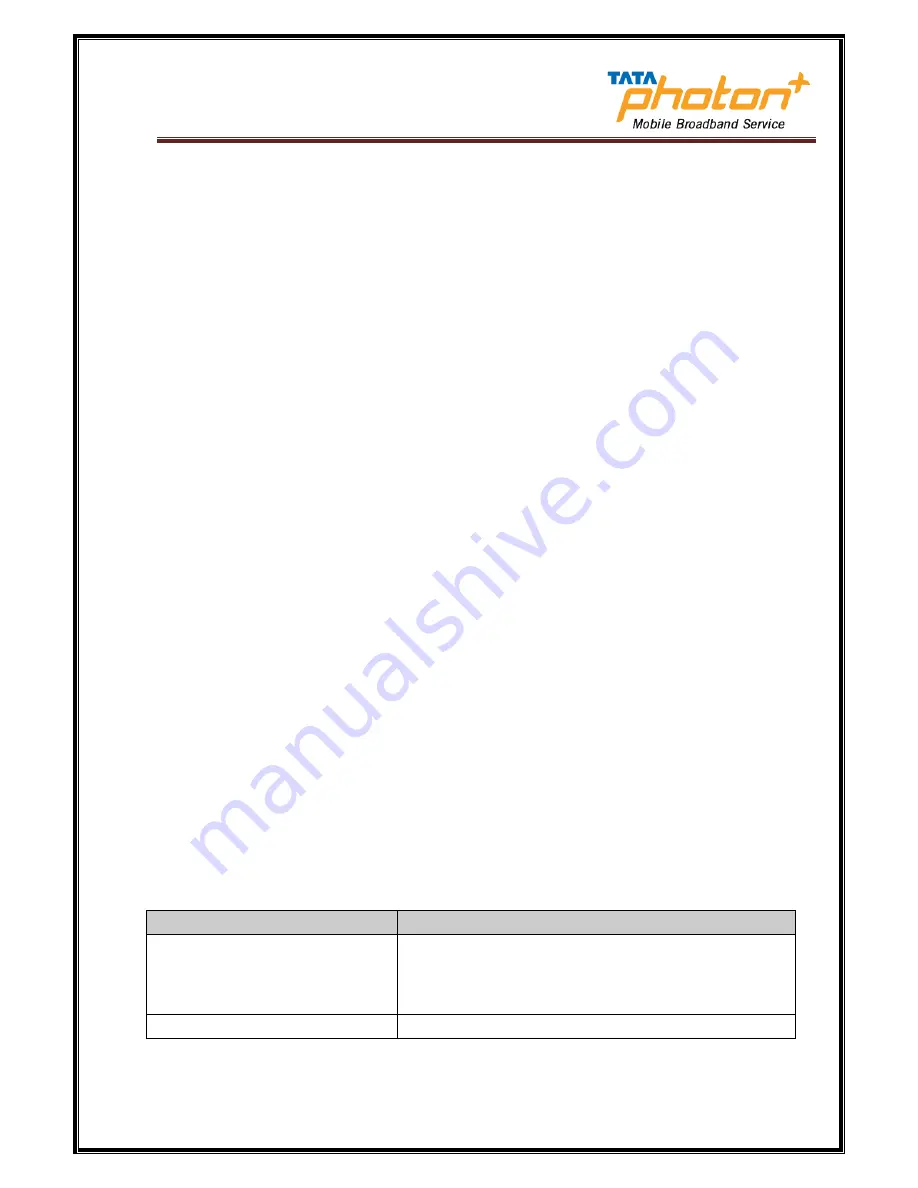
26
8.
Troubleshooting
1. Q: Which operation systems VME101 supports?
A: The supported operation systems are as follows:
Windows2000SP4/XP SP2/Vista Windows7/Mac 10.5/10.6 /Linux OS/Fedora
2. Q: What's the max speed of dongle supports?
A: The max speed is 3.1Mbps.
3. Q: Why the Dialer displays no signal?
A: 1. Please confirm the device works normally. Please refer to the user manual.
2. Please confirm the local network is fine.
3. If still not resolved, please contact carrier.
4. Q: How to in-plug/unplug dongle device?
A: Connect the device to the PC.
5. Q: What's means red/blue LED flash?
A:No service state
:
red light flash.
Enter service area state
:
blue light double flash.
Connect state
:
blue light fast flash.
6. Q: How to use T-Flash card?
A: 1. Insert the T-flash card to your data card
2. Connect Data card to the computer
3. Install the Dialer
4. Open “My computer”---Removable disk.
If your radio card has abnormal conditions, please refer to the following table.
Common problems
Check item
Cannot automatically install the
driver & Dialer tool in the first time
Maybe the computer does not open the auto run function.
Please go to “My Computer”->CD Rom which name is
“VME101 Dialer”, open it and run the autorun.exe
manually.
Cannot install driver successfully
Please try to uninstall it and then install it again.
Summary of Contents for Olive VME101
Page 1: ...Olive VME101...
Page 12: ...12 Click Continue then install Then enter your laptop s password when pop up window appears...
Page 13: ...13 When installation is successful click on close button After clicking on close Dialer opens...
Page 19: ...19 4 Select Forward again without changing anything from drop down box...


















