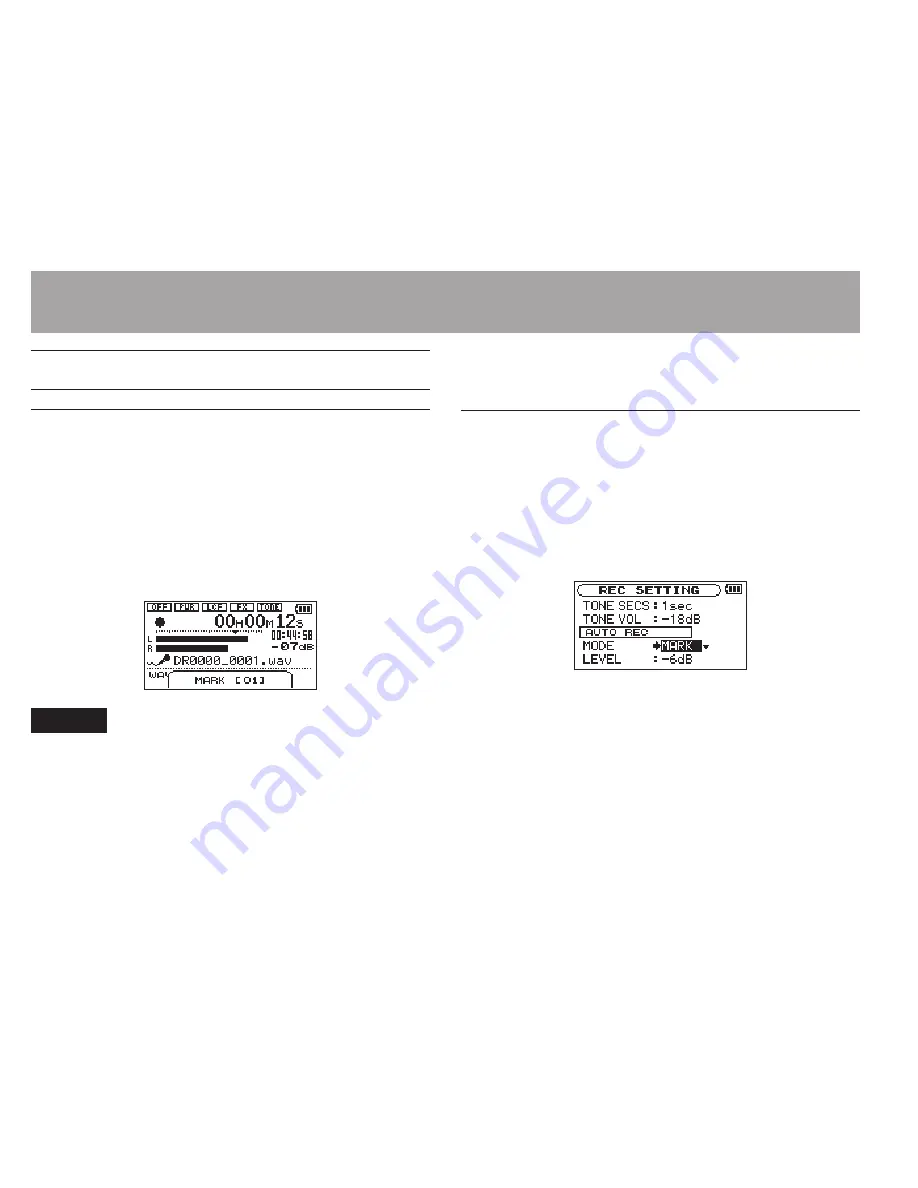
52
TASCAM DR-05
Mark function
Adding marks manually to a
recording
You can manually add marks to a recording where
you want them.
Press the MARK button while recording to
add a mark.
Mark number pull-up appears.
NOTE
• Mark information is stored in the file with numbers
between 01–99. The maximum number of marks in a
file is 99.
• As the unit is compatible with the BWF format for WAV
files, marks added to a WAV file during recording are
stored in the file. Marks stored in the file are available
when playing back the file using a BWF compliant
software, etc.
Adding marks automatically to a
recording
This function allows the unit to add marks
automatically using
AUTO REC
.
Set the
MODE
to
MARK
on the
AUTO REC
screen.
See “Recording automatically (AUTO REC)” on
page 48.
4–Recording
















































