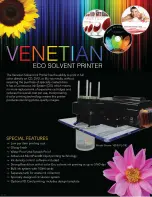4
TASCAM CD-D4000 MKII
1 - Introduction
The TASCAM CD-D4000 MKII CD duplicator pro-
vides you with a quick and simple method of copy-
ing your original audio material in CD format at
more than real-time speeds, using easily-obtainable,
low-cost CD-R media, with no auxiliary equipment
or computer system required.
It is especially useful for duplicating material pro-
duced using TASCAM CD-RW recorders on CD-
RW media, which may be unplayable on certain
types of CD player. The CD-D4000 MKII can read
CD-RW discs produced on CD-RW recorders for
easy duplication.
The CD-D4000 MKII can also be used to duplicate
CD-ROM material to which you own copyright or
for which you have appropriate permission.
NOTE
This product is designed to help you record and
reproduce sound works to which you own the
copyright, or where you have obtained permission
from the copyright owner or the rightful licensor.
Unless you own the copyright, or have obtained
the appropriate permission from the copyright
owner or the rightful licensor, your unauthorized
recording, reproduction or distribution thereof, may
result in severe civil and criminal penalties under
copyright laws and international copyright treaties.
If you are uncertain about your rights, contact your
legal advisor. Under no circumstances will TEAC
Corporation be responsible for the consequences
of any illegal copying performed using the CD-
D4000 MKII.
Depending on the quality of the source CD (audio
CD, CD-R, CD-RW or CD-ROM), it is possible to
copy material at up to eight times the real-time rate
(selectable from the front panel), making it conve-
nient for rapid duplication of a number of identical
discs, etc.
Depending on the content of the source CD, you may
not be able to read it, or to make a completely accu-
rate copy of the source.
Making multiple copies of the same disc may
degrade the sound quality.
NOTE
Although the operation of the CD-D4000 MKII is
relatively straightforward, we strongly suggest that
you read this manual before starting operations.
There are a few factors affecting the production of
CD-R discs using the CD-D4000 MKII which may
not be immediately obvious.
1 - Introduction
1.1 Installing the CD-D4000 MKII
..........
4
2 - Parts of the CD-D4000 MKII
1
Power switch ......................................... 5
2
Display ................................................... 5
3
MODE key .............................................. 5
4
ENTER key ............................................. 5
5
MASTER drive ....................................... 5
6
SLAVE drive........................................... 5
3 - Care of CD-R media
3.1 Discs recommended for use with the
CD-D4000 MKII
...................................
6
3.2 Cleaning of lenses
..........................
6
4 - Basic operations
4.1 Power-up procedure
.......................
7
4.2 Inserting discs
................................
7
4.3 Power down
....................................
7
4.4 Modes
.............................................
7
5 - Disc copy
5.1 Setting the writing speed
................
8
5.2 Disc copy
.......................................
8
6 - Test before disc copy ..................... 9
7 - Compare CD-ROM
7.1 Play audio track.................................10
8 - Error messages...............................11
9 - Specifications
9.1 Operational specifications ...............12
9.2 Physical specifications.....................12
9.3 Dimensional drawing ........................12
1.1 Installing the CD-D4000 MKII
The CD-D4000 MKII is designed to fit into 2U of
standard 19” rack space. We suggest that you leave
1U of space above the unit to allow for cooling.
There are no connections to be made to and from the
CD-D4000 MKII other than the power connection on
the rear panel, as the unit is completely self-
contained.