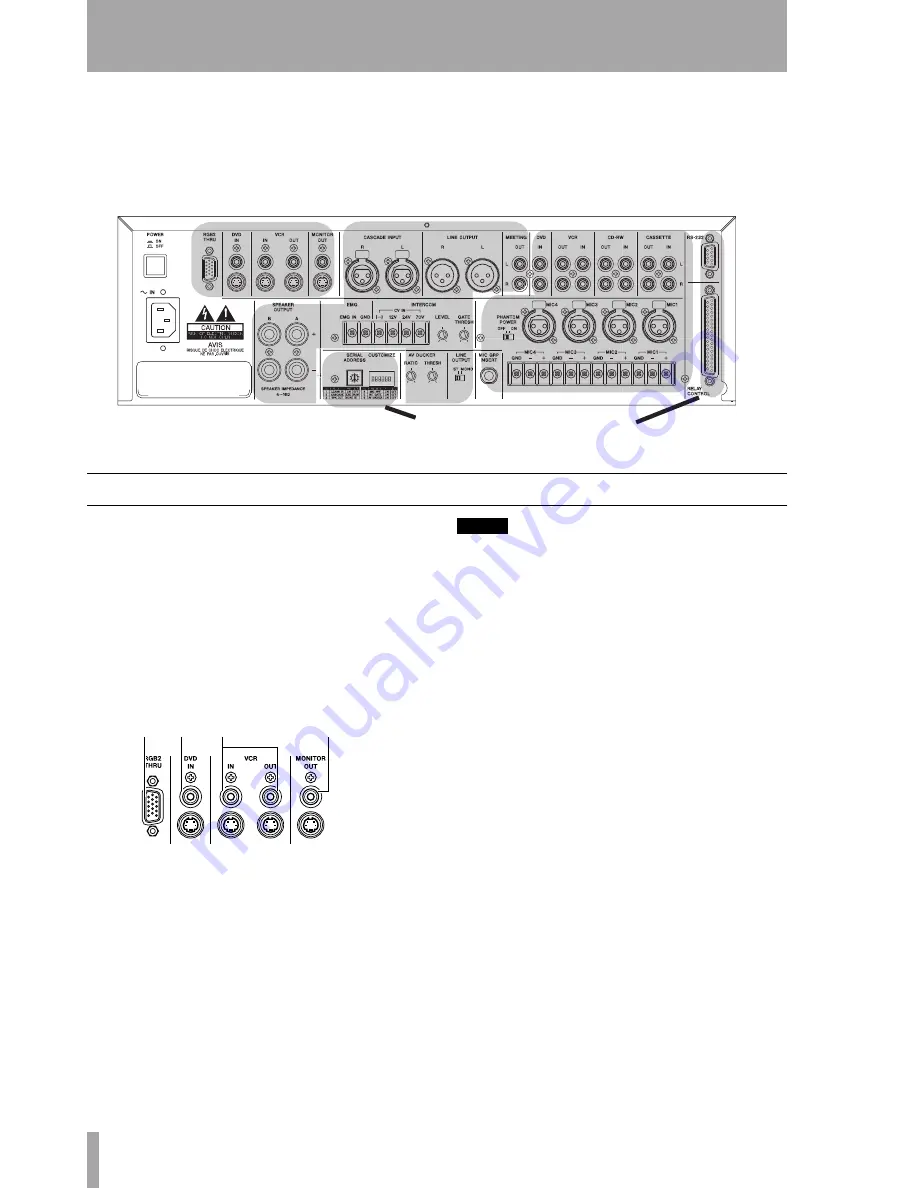
12
TASCAM AV-452
Installation & Support Guide
5 – Rear panel connections
This section provides detailed information on the rear
panel connectors, as well as some notes on installa-
tion and connection of other units.
Basic specifications and performance figures are pro-
vided later in the manual.
Video connections
All video connections on the AV-452 switch in paral-
lel. There is no conversion between composite and
S-Video signals. In some designs, you may need to
connect both video formats to the source decks.
This also means that the AV-452 is standard-indepen-
dent and can accept NTSC, PAL or SECAM format
video with no configuration needed.
In addition to these connectors, remember that there
is an additional
AUX
video connector on the front
panel
D
.
NOTE
All connectors on the rear panel are labeled relative to
the AV-452. In other words, a connector labeled
IN
on
the AV-452 should be connected to one marked OUT on
another piece of equipment.
L
RGB2 THRU connector
This 15-pin D-
sub connector echoes the signal input at the front
panel input
K
.
M
DVD IN connectors
This pair of connec-
tors is used to connect the video output of a DVD
player to the AV-452.
N
VCR IN and OUT connectors
Connect
the video output of a videocassette recorder to the
VCR
IN
, and the video input of the VCR to the
VCR
OUT
.
O
MONITOR OUT connectors
Link these
connectors to the appropriate input of a TV, monitor
or projector.
3 4 5 6
1 2
ON
DIP
0
1
2
3
4
5
6
6
7
8
9
Video connections
AV audio & microphone
connections
"Master" audio
connections
External control connectors
L
M
N
O
























