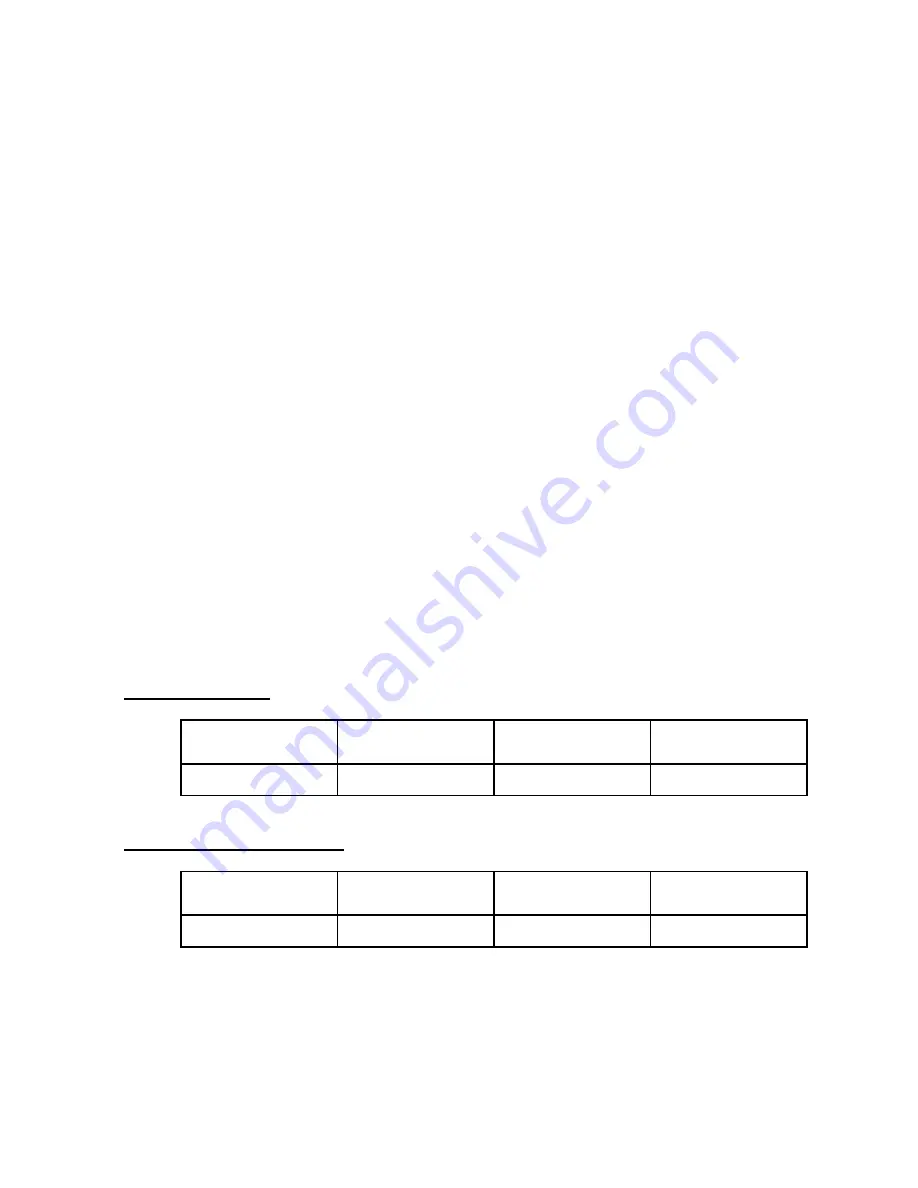
12
Parallel Port (Models PA082 and PA096)
Printer Not Found
If your parallel printer is not working, refer to “Checking and
Redirecting the Printer Port Settings” on page 8 for
instructions on how to verify and change the port settings.
Serial Port (Models PA082 and PA088)
Verifying a Serial Modem Connection
When attaching a modem to the serial (RS232) port, verify that
the port assigned to your modem is Serial USB (COM
x
), where
x
is the number of the COM port.
If the operating system does not detect automatically that your
modem is assigned to Serial USB (COM
x
), rerun the Hardware
Wizard and choose
Select from a list
instead of Autodetect.
Then, select
Serial USB (COMx)
as the COM port.
Specifications
Cable Length
Power Consumption
PA082
PA084
PA088
PA096
1-foot (0.3 m) 6-foot (1.8 m) 6-foot (1.8 m) 6-foot (1.8 m)
PA082
PA084
PA088
PA096
180 mA
120 mA
150 mA
150 mA















