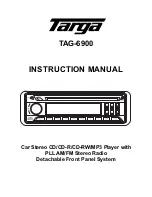E-5
4. PRESET STATIONS (1,2,3,4,5,6)
(A) RADIO MODE:
1. Press BAND to select the desired band, FM1, FM2, FM3, AM1, AM2.
2. Tune in the desired station by using Automatic Tuning or Manual Tuning.
3. Keep the desired preset number buttons (4) pressed until the radio bleeps (2 seconds).
4. Repeat this step for each station.
TO RECALL A PRESET STATION
1. Press BND to select the desired band FM1, FM2, FM3, AM1, AM2.
2. Press the desired preset number button, shortly.
N.B.
The previously memorized station will be eased when:
You enter a new station from the same band on the same number preset button.
(B) CD PLAYER MODE:
1. PAUSE 2. INTRO 3. REPEAT 4. RANDOM
5. STEREO/MONO Selector
When FM stations are weak and are disturbed, listening can be improved by selecting MONO.
Press the button once, reception will then be in MONO. Repress to go back to FM-stereo
mode, “ST” appears on the display.
6. LOUDNESS CONTROL
Press this button to operate. The bass and treble response will be boosted. Push this button
again to return the player to its normal operation. This function is useful when listening at low
levels. The loudness control will boost the bass and treble response thus giving a more lively
performance.
While this function is operating, the display shows “LOUD”.
7. LOCAL/DISTANT Button
Press this button to select “Local” position in areas with strong signals to let radio stop at only
strong stations during manual tuning (LOC appears). Press to Distant position in areas with
weak signals to listen to all stations.
8. DISPLAY (DISP)
Press this button to show time.
To set the clock:
Press DISP (14) and keep pressed until display blinks. Set the hours with
VOL
. Set the minutes
with the
VOL
.
9. MODE BUTTON (MODE)
By pressing this key, user can select.
RADIO mode, CD PLAYER or LINE IN mode.
10. BAND BUTTON (BAND)
Each band is toggled cyclically by pressing this key FM1---FM2---FM3---AM1---AM2.
11. AUTOMATIC OR MANUAL TUNING (FREQ UP
OR FREQ DOWN
)
(A) RADIO MODE
When pressed short, these keys are operated as MANUAL tuning mode.
When pressed longer than 1 sec., they are operated as SEEK tuning mode.
(B) CD PLAYER MODE
When pressed short, they are operated as TRACK UP or TRACK DOWN mode.
When pressed longer than 1 sec., they are operated as CUE or REVIEW mode.
12. AUTO SEEK SEARCH TUNING (AS/PS)
By pressing shortly, the radio searches for each preset station.
When field strength level is bigger than the threshold level of stop level, the radio is holding at
that preset number for 5 sec. with releasing mute, and than searches again.
By pressing longer than 1 sec, and then 6 strongest stations are preset to the corresponding
preset number. When AS operation is finished, the radio executes the preset scan.