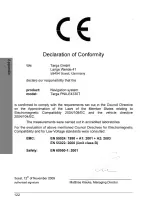The Supplied DVD
Navigation Device PNA-E4330T
113
Appendix
4.3.3 Support
Here you can restore the factory-default settings of your device. This will erase
any custom settings and after restarting the software will look the same as
after the first-time power on.
Please note that restoring the factory-default configuration may
take up to one hour. During this process, you must not turn off
the computer or the navigation device, nor unplug the navigation
device from the computer.
You may also use this function if the internal memory of the device has been
erased accidentally by formatting it or by misoperation. The following steps let
you restore the navigation software.
On the DVD main menu, click
Support
.
Tap
the
Reset
button to restore the device configuration.
A safety prompt will appear. Click
OK
to confirm. Or click
Cancel
to
cancel the process without making any changes.
Summary of Contents for PNA-E4330T
Page 1: ...MOBILE NAVIGATION SYSTEM PNA E4330T User manual and service information GB...
Page 14: ...Package Contents Navigation Device PNA E4330T 13 Introduction...
Page 15: ...Overview 14 English Introduction 2 2 Overview...
Page 121: ...Details of Guarantee 120 English Appendix 4 7 Details of Guarantee...
Page 122: ...Serial number Navigation Device PNA E4330T 121 Appendix 4 8 Serial number PNA Serial Number...
Page 123: ...122 Appendix 4 9 Declaration of conformity...
Page 124: ...TARGA GmbH Lange Wende 41 D 59494 Soest Germany Targa Nr 1512296...