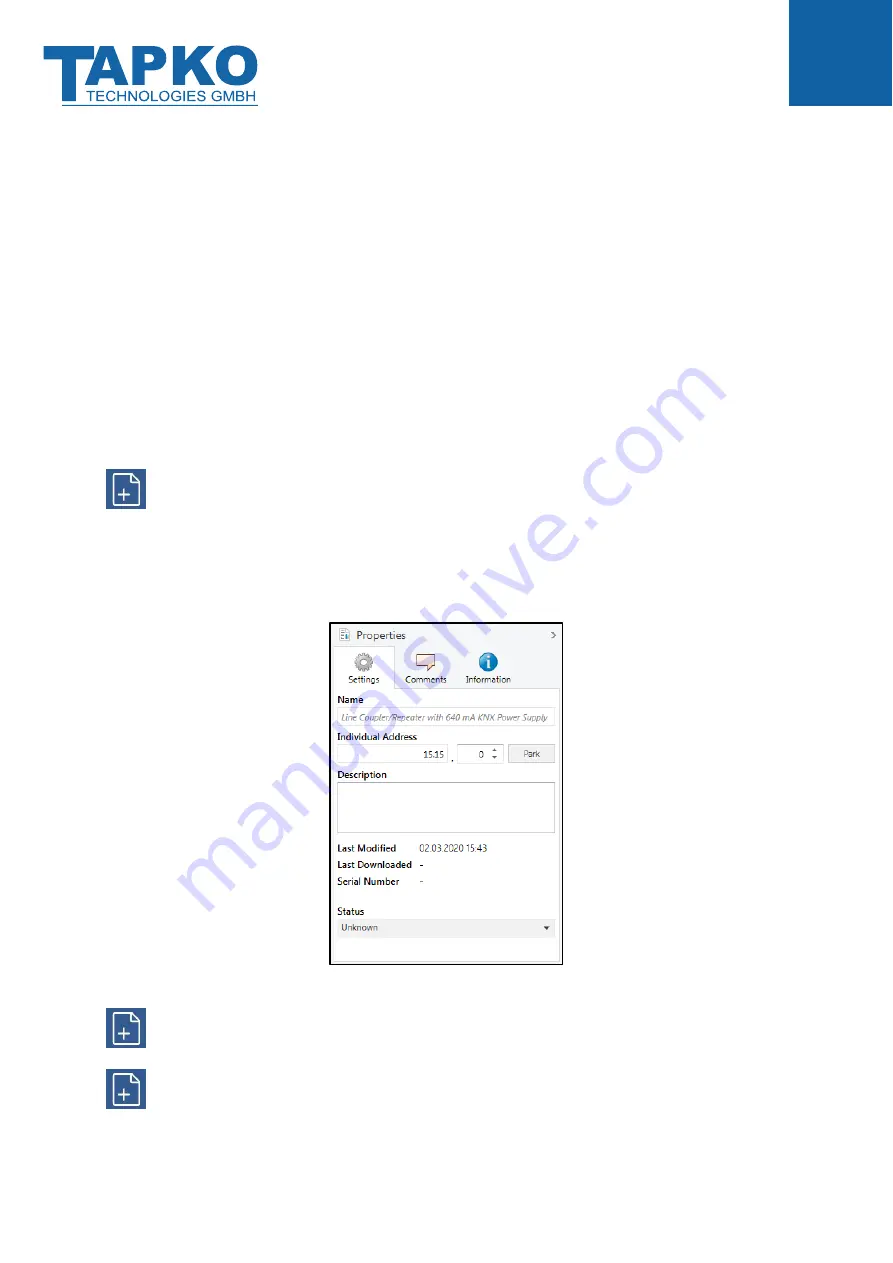
Operational Description
MECps
- 15 -
2.4
Programming
2.4.1
Programming Button
To download Individual Address and/or ETS application, the Programming Mode must be
activated. Successive pressing the Programming Button switches Programming Mode on and
off. LED 7 lighting red indicates Programming Mode is active.
2.4.2
Individual Address Assignment
To make a download and configure the device, an interface connection (IP, USB) to the KNX
bus system is required. When Programming Mode is activated, the ETS is able to start the
download.
To program devices of a line different to which the device used as ETS Current Interface
is connected, a correct topology is mandatory.
The Individual Address can be assigned to the device by setting the desired address in the
properties window of the ETS. When the ETS download is complete, the device restarts itself.
Figure 7: ETS Properties Windows
The device is supplied with the Individual Address 15.15.0 (Factory Default Setting).
The KNX product database entry (available for ETS5 and higher) can be downloaded
from the company website and from the KNX Online Catalog.
















































